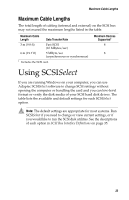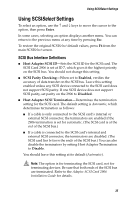Adaptec 2906 User Guide - Page 39
Preparing SCSI Devices for Installation
 |
UPC - 760884150795
View all Adaptec 2906 manuals
Add to My Manuals
Save this manual to your list of manuals |
Page 39 highlights
Preparing SCSI Devices for Installation If the SCSI Card 2906 is connected in the middle of the SCSI bus, it will not terminate itself and you must terminate the SCSI devices connected to both ends of the SCSI bus. The method for terminating a SCSI device varies. Refer to the SCSI device's documentation for instructions on how to enable or disable termination. Here is some general information about termination: I Usually, you control termination on internal SCSI devices by manually setting a jumper or a switch on the device, or by physically removing or installing a terminator module on the device. The internal SCSI device at the end of the cable must be terminated. I Usually, you control termination on external SCSI devices by installing or removing a SCSI terminator. On some external devices, termination is controlled by setting a switch on the back of the device. The external SCSI device at the end of the cable must be terminated. I By default, termination on the SCSI Card 2906 is set to Automatic. Adaptec recommends that you keep this setting. To manually set termination on the SCSI Card 2906, see Using SCSISelect on page 33. I Most SCSI devices come from the factory with termination enabled. Some SCSI devices include a terminator block or passthrough terminator. See your SCSI device's documentation for information on enabling and disabling termination. Preparing SCSI Devices for Installation I Check the SCSI IDs. Ensure that the SCSI Card 2906 and each SCSI device you want to connect to it has a unique SCSI ID. See SCSI IDs on page 28 for more information. I Use only high-quality SCSI-2 cables to ensure reliable data transfer. See Obtaining SCSI Cables on page 32 for more information. I Terminate the ends of the SCSI bus. The SCSI device at the end of each cable, or the end of the cable itself, must have a terminator installed or enabled. Terminators must be disabled 30