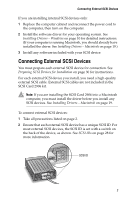Adaptec 2906 User Guide - Page 20
Windows 95/98 - windows 8
 |
UPC - 760884150795
View all Adaptec 2906 manuals
Add to My Manuals
Save this manual to your list of manuals |
Page 20 highlights
Windows 95/98 Windows 95/98 Once your SCSI Card 2906 is installed and you have restarted your computer, the Add New Hardware Wizard setup window appears to walk you through the rest of the installation process: 1 When the Add New Hardware Wizard appears, click Next. 2 Select the top radio button, and click Next. 11

11
Windows 95/98
Windows 95/98
Once your SCSI Card 2906 is installed and you have restarted your
computer, the Add New Hardware Wizard setup window appears
to walk you through the rest of the installation process:
1
When the Add New Hardware Wizard appears, click
Next
.
2
Select the top radio button, and click
Next
.