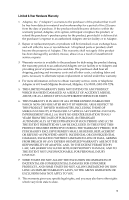Adaptec 2906 User Guide
Adaptec 2906 - SCSI Card Storage Controller Fast 10 MBps Manual
 |
UPC - 760884150795
View all Adaptec 2906 manuals
Add to My Manuals
Save this manual to your list of manuals |
Adaptec 2906 manual content summary:
- Adaptec 2906 | User Guide - Page 1
R USER'S GUIDE ADAPTEC SCSI CARD 2906 - Adaptec 2906 | User Guide - Page 2
information only and is subject to change without notice. While reasonable efforts have been made in the preparation of this document to assure its accuracy, Adaptec, Inc. assumes no liability resulting from errors or omissions in this document, or from the use of the information contained herein - Adaptec 2906 | User Guide - Page 3
your TSID label here: Support Options I Search the Adaptec Support Knowledgebase (ASK) at http://ask.adaptec.com for articles, troubleshooting tips, and frequently asked questions for your product. I For support via Email, submit your question to Adaptec's Technical Support Specialists at http://ask - Adaptec 2906 | User Guide - Page 4
and China I Visit our Web site at http://www.adaptec.com. I To speak with a Technical Support Specialist, call +852 2869 7200, Monday to Friday, 10:00 A.M. to 5:00 P.M. To expedite your service, have your computer in front of you. I Fax Technical Support at +852 2869 7100. Singapore I Visit our Web - Adaptec 2906 | User Guide - Page 5
product during the warranty period to an authorized Adaptec service facility or to Adaptec and providing proof of purchase price and date. The purchaser shall bear all shipping TO YOU. 8. This warranty gives you specific legal rights, and you may also have other rights which vary from state to state. - Adaptec 2906 | User Guide - Page 6
: 1. License. This Agreement grants you, the Licensee, a license to: a. Use the Software on a single computer system or on multiple workstations, systems and servers which incorporate an Adaptec RAID controller and may be accessed by multiple users from multiple locations. You may make as many - Adaptec 2906 | User Guide - Page 7
and service for a period of thirty (30) days from the date of delivery to you. ADAPTEC specific legal rights and you may also have other rights which vary from state to state. 8. The entire liability of Adaptec or exclusion may not apply to you. 10. Export. You acknowledge that the laws and - Adaptec 2906 | User Guide - Page 8
energy, and if not installed and used in accordance with the instruction manual, may cause harmful interference to radio communications. However, there is received, including interference that may cause undesired operation. Adaptec, Inc. SCSI Card 2906 Tested to Comply With FCC Standards FOR HOME OR - Adaptec 2906 | User Guide - Page 9
Equipment Regulations. Cet appareil numérique de la classe B respecte toutes les exigences du Règlement sur le matérial brouilleur du Canada. Japanese Compliance (Voluntary Control Council Initiative) ix - Adaptec 2906 | User Guide - Page 10
This User's Guide describes how to install the Adaptec® SCSI Card 2906 and associated drivers in Windows® and Macintosh® computers. It also describes how to install and connect your internal and external SCSI devices. Kit Contents Your SCSI Card 2906 kit includes: I SCSI Card 2906 I Standard 50-pin - Adaptec 2906 | User Guide - Page 11
connector or any of the components on the card. To install the SCSI Card 2906 1 After turning off the computer and disconnecting the power cord, open the computer cabinet. Refer to the computer's documentation for instructions. 2 Find an unused PCI expansion slot (typically white or ivory) in the - Adaptec 2906 | User Guide - Page 12
Kit Contents 3 Remove the SCSI Card 2906 card from its antistatic packaging. Remember to handle the card by its edges. 4 Place the SCSI Card 2906 in the slot and press it down firmly until the connector fingers are fully seated. 5 Secure the card bracket with the screw you removed in Step 3. Screw - Adaptec 2906 | User Guide - Page 13
for detailed instructions. If you are installing only external devices, skip to Connecting External SCSI Devices on page 7. Note: If you are installing the SCSI Card 2906 into a Macintosh computer, you must install the driver before you install any SCSI devices. See Installing Drivers - Macintosh on - Adaptec 2906 | User Guide - Page 14
Step 9 on page 6. Termination is usually controlled by installing or removing a SCSI terminator. On some SCSI devices, you use a switch or button on the back of the SCSI device. Refer to your SCSI device's documentation for termination instructions. See Terminating the SCSI Bus on page 29 for more - Adaptec 2906 | User Guide - Page 15
to the end of the cable. Refer to the SCSI device's documentation for instructions. 9 Connect a power cable from your computer's power supply to the power input connector on the SCSI device, as shown. Repeat this step for each SCSI device. Power input connector Power cable Power supply If - Adaptec 2906 | User Guide - Page 16
page 30 for instructions. For each external SCSI device you install, you need a high-quality external SCSI cable. External SCSI cables are not included in the SCSI Card 2906 kit. Note: If you are installing the SCSI Card 2906 into a Macintosh computer, you must install the driver before you install - Adaptec 2906 | User Guide - Page 17
Devices 3 Connect one end of an external SCSI cable to the SCSI Card 2906 external SCSI connector as shown. Secure the cable by tightening the thumb screws on the cable connector. DB25-pin connector (female) DB25-pin external SCSI cable (male) (not included in kit) 4 Connect the other end of the - Adaptec 2906 | User Guide - Page 18
cables to the external SCSI devices. 9 Turn on all external SCSI devices and allow them to power up. Then turn on the computer. 10 Install the software driver for your operating system. See Installing Drivers - Windows on page 10 for detailed instructions. (If your computer is running Macintosh, you - Adaptec 2906 | User Guide - Page 19
Windows 2000/Windows Me Installing Drivers - Windows Note: Install the SCSI Card 2906 and any SCSI devices before installing the driver. See Installing the SCSI Card 2906 on page 2. Install the SCSI Card 2906 driver by following the instructions for the version of Windows running on your computer: I - Adaptec 2906 | User Guide - Page 20
95/98 Once your SCSI Card 2906 is installed and you have restarted your computer, the Add New Hardware Wizard setup window appears to walk you through the rest of the installation process: 1 When the Add New Hardware Wizard appears, click Next. 2 Select the top radio button, - Adaptec 2906 | User Guide - Page 21
Windows 95/98 3 Select the CD-ROM option, and click Next. Note: Be sure that the Microsoft Windows 9x CD-ROM is in your CD-ROM drive. 4 Select the top radio button, then click Next. 12 - Adaptec 2906 | User Guide - Page 22
the device and prompts you to continue with the installation. Click Next. The Insert Disk window appears. 6 Insert your Windows 95 or 98 CD-ROM, then click OK. Note: If you do not have your Windows 95 or 98 CD-ROM, skip to Completing Installation Without a Windows 95/98 CDROM on page 15. 13 - Adaptec 2906 | User Guide - Page 23
your Windows CD-ROM, then Click OK. The SCSI Card 2906 is detected as AIC-7850 PCI SCSI Controller. This is the integrated circuit chip on your SCSI card. 8 Click Finish to complete the installation. Note: If the driver is not listed or is not loading properly, see the troubleshooting suggestions - Adaptec 2906 | User Guide - Page 24
/98 CD-ROM If you do not have your Windows 95/98 CD-ROM, use the SCSI Card 2906 CD to complete the driver installation. Continuing from Step 5 on page 13: 6 Insert your SCSI Card 2906 CD into your CD-ROM drive, then click OK. The Copying Files window appears. 7 Use the Browse button to find your CD - Adaptec 2906 | User Guide - Page 25
Microsoft service pack or the Adaptec driver file 7800wnt.exe from the Adaptec support Web site at www.adaptec.com. For additional instructions on installing embedded driver support, refer to the OS documentation. Once your SCSI Card 2906 is installed and you have restarted your computer, follow - Adaptec 2906 | User Guide - Page 26
. The Install Driver window opens. 4 From the Manufacturers list, select Adaptec. From the SCSI Adapter list, select the driver you wish to install. If the SCSI Card 2906 does not appear in the list, select Adaptec AHA-294X/AHA-394X or AIC-78XX PCI SCSI Controller. The SCSI Card 2906 belongs to this - Adaptec 2906 | User Guide - Page 27
Installation 4 Double-click SCSI and RAID Controllers. Check that the SCSI Card 2906 is listed, as shown. SCSI Card 2906 driver installed Verifying Driver Installation - Windows 95, 98, Me 1 Click Start, point to Settings, then click Control Panel. 2 Double-click System. 3 Go to the Device Manager - Adaptec 2906 | User Guide - Page 28
on your computer, you must install the SCSI Card 2906 driver before you install the SCSI card or any SCSI devices. Install the SCSI Card 2906 driver by following the instructions outlined for the Mac OS running on your computer: I For Mac OS 9.x, see the next section. I For Mac OS X, see page - Adaptec 2906 | User Guide - Page 29
Macintosh OS 9.x Macintosh OS 9.x 1 Open the Mac OS 9.x folder on your SCSI Card 2906 CD and double-click on the installer icon shown at right. 2 Follow the instructions displayed on the screen. Files will be installed as follows: I Adaptec SCSI Card 2906 driver will be installed in the System - Adaptec 2906 | User Guide - Page 30
at right. 3 Follow the instructions displayed on the screen. The Adaptec SCSI Card 2906 driver will be installed into the System/Library/Extensions folder of your system disk. The installed driver is Adaptec290X-2906.kext. Troubleshooting Most problems with the SCSI Card 2906 result from errors in - Adaptec 2906 | User Guide - Page 31
95/98 to load.) 4 Verify that the SCSI Card 2906 software driver is loading properly (see the information in the next question). How can I tell if the SCSI Card 2906 software driver is loading properly? If you are running Windows on your computer, follow the instructions for your operating system as - Adaptec 2906 | User Guide - Page 32
Troubleshooting Questions and Answers Why does an X inside a red circle appear by the SCSI Card 2906 software driver in Device Manager? The SCSI Card 2906 software driver is disabled and isn't loading. To enable the driver: 1 Double-click the SCSI card software driver in Device Manager. 2 Click the - Adaptec 2906 | User Guide - Page 33
. If needed, contact the computer manufacturer for additional help. If message (b) appears, you must update or install the driver. For information on downloadable drivers, refer to the Adaptec Web Site at http://www.adaptec.com/support/index.html. Go to the Drivers section for more information on - Adaptec 2906 | User Guide - Page 34
example screen, setting 10 is not listed and therefore is an available IRQ. Note: Do not use an IRQ below IRQ 9 for a SCSI Card 2906. Do not allow the SCSI Card 2906 and another card to share the same IRQ. In Windows NT 4.0, where can I check which resources are available on my computer? Note: You - Adaptec 2906 | User Guide - Page 35
, install the SCSI Card 2906 in another PCI slot. Note: The SCSI Card 2906 software driver may also be listed as PCI SCSI Bus Controller under the Other Devices icon in Device Manager. If it is listed there, reinstall the driver. (See the troubleshooting section on page 26 for instructions.) If the - Adaptec 2906 | User Guide - Page 36
click Help. 2 From the Contents tab, double-click Troubleshooting. 3 Double-click If you have a hardware conflict. 4 Follow the step-by-step instructions in the Windows Help window. Common Error Messages "Device connected, but not ready" The SCSI card received no answer when it requested data from - Adaptec 2906 | User Guide - Page 37
an electrical pathway that consists of a SCSI card (such as the SCSI Card 2906) installed in a computer and one or more SCSI devices. SCSI cables are used to connect the devices to the SCSI card. For the SCSI bus to function properly, each SCSI device must have a unique SCSI ID and must be correctly - Adaptec 2906 | User Guide - Page 38
the device. I For specific instructions on setting the SCSI ID, refer to the SCSI device's documentation. I In Windows 95/98, you can use the Device Manager to view the SCSI ID assigned to the SCSI card and each SCSI device. SCAM Protocol The SCSI Card 2906 supports the SCSI Configured AutoMatically - Adaptec 2906 | User Guide - Page 39
is controlled by setting a switch on the back of the device. The external SCSI device at the end of the cable must be terminated. I By default, termination on the SCSI Card 2906 is set to Automatic. Adaptec recommends that you keep this setting. To manually set termination on the SCSI Card 2906, see - Adaptec 2906 | User Guide - Page 40
be installed on a different SCSI card or IDE card. I Every SCSI hard disk drive connected to you SCSI card must be physically low-level formatted, partitioned, and logically formatted before it can be used to store data. Refer to your computer and OS documentation for instructions. ! Caution: A low - Adaptec 2906 | User Guide - Page 41
cables are required in high-performance SCSI systems to ensure data integrity. Adaptec provides the highest quality SCSI cables designed specifically for use with Adaptec SCSI cards. For purchasing information, visit the Adaptec Web site at www.adaptec.com. External Cables Description DB25-pin - Adaptec 2906 | User Guide - Page 42
(9.8 ft) Fast SCSI (10 MBytes/sec) 6 m (19.7 ft) 5 MByte/sec (asynchronous or synchronous) 1 Includes the SCSI card. Maximum Devices Supported1 8 8 Using SCSISelect If you are running Windows on your computer, you can use Adaptec SCSISelect software to change SCSI settings without opening the - Adaptec 2906 | User Guide - Page 43
-Play SCAM Support Available Settings 0-7 Enabled Disabled Automatic Enabled Disabled Yes No 10.0 8.0 6.7 5.0 Yes No Enabled Disabled Default Setting 7 Enabled Automatic Yes (Enabled) 10.0 Yes (Enabled) Disabled Starting SCSISelect To start SCSISelect: 1 Turn on or restart your computer. Allow it - Adaptec 2906 | User Guide - Page 44
Host Adapter Termination to Disable. You should leave this setting at its default (Automatic). Note: The option is for terminating the SCSI card, not for terminating devices. Be sure that both ends of the SCSI bus are terminated. Refer to the Adaptec SCSI Card 2906 Installation Guide for details. 35 - Adaptec 2906 | User Guide - Page 45
data transfer rate the SCSI card supports. The default value is 10.0 MB/sec. I Enable Disconnection-When set to Yes, allows the SCSI device to disconnect from the SCSI bus. Leave the setting at Yes if two or more SCSI devices are connected to the SCSI card. If only one SCSI device is connected - Adaptec 2906 | User Guide - Page 46
and ↓ keys to move the cursor to a specific ID and device, then press Enter. 3 A you to perform a low-level format on a hard disk drive. (Most SCSI disk drives are preformatted at the factory and do not need to be formatted the computer. Any changes you made in SCSISelect take effect after the - Adaptec 2906 | User Guide - Page 47
site. Must reside in the Extensions folder; otherwise, the Adaptec SCSI Card 2906 will not be recognized by your system. Uninstalling Macintosh OS Driver To remove the Adaptec SCSI driver: 1 Go to the folder for your Mac OS on the SCSI Card 2906 CD and locate the Uninstall.command file. 2 Double - Adaptec 2906 | User Guide - Page 48
© 2001 Adaptec, Inc. All rights reserved. Adaptec and the Adaptec logo are trademarks of Adaptec, Inc. which may be registered in some jurisdictions. Part Number: 513048-06, Ver. AA LW 10/01

R
U
SER
’
S
G
UIDE
A
DAPTEC
SCSI C
ARD
2906