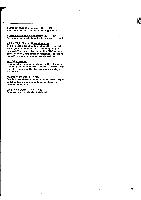Yamaha FX900 FX900 Owners Manual Image - Page 34
Delay
 |
View all Yamaha FX900 manuals
Add to My Manuals
Save this manual to your list of manuals |
Page 34 highlights
• DL1 - Mono Delay 1 This sophisticated delay effect offers independently variable left and right channel delays. DELAY DLYL L/R FBD DLYR MIX LVL 1);\ CutF FB win DLYL DLYR 300.0 600.0 FBD FB 150.0 +10 TYP CutF L/R HPF THRU L=R ;4ID4 MIX LVL 0 DLYL (Left Channel Delay Time: 0.1 - 740.0 mS) Sets the delay time of the left channel. DLYR (Right Channel Delay Time: 0.1 - 740.0 mS) Sets the delay time of the right channel. FBD (Feedback Delay Time: 0.1 - 740.0ms) Sets the delay time before feedback begins. This makes it possible to produce a longer delay before a series of relatively short feedback repeats begins. FB (Feedback: -100 - +100 °/0) Determines the amount of effect-sound feedback returned to the input of the processor. Negative values produce out-ofphase feedback. Higher values produce a greater number of repeats. TYP (Feedback Filter Type: HPF. LPF) Selects the type of feedback filter to be used with the Mono Delay effect: HPF = high-pass filter; LPF = low-pass filter. Please note that whenever the setting of this parameter is changed, the "CutF" parameter, below, is automatically set to "THRU". 33 CutF (Filter Cutoff Frequency: THRU. 160Hz - 1.0kHz/1.0kHz - 11kHz. THRU) Sets the cutoff frequency of the filter type selected in the preceding parameter (TYP). If the HPF is selected, the range is from 160Hz to 1.0kHz. If the LPF is selected the range is from 1.0kHz to 11kHz. In either case the "THRU" setting bypasses the filter. L/R (Left/Right Delay Balance: L50 - L 1. L=R. R 1 - Hal Sets the balance between the left- and right-channel delay sound. A setting of "L50," for example, produces only the sound of the left-channel delay. "L=R" produces both channels in equal balance. "R50" produces only the sound of the right-channel delay. MIX (Mixing Balance: 0 -100%) Sets the balance between the direct and effect sound. Higher values produce a greater proportion of effect sound in relation to direct sound. LVL (Output Level: -30 - +6dB) Determines the output level of the DL1 effect.