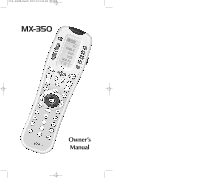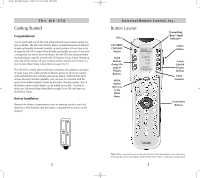URC MX-350 Owners Manual - Page 6
Learning Method - remote
 |
View all URC MX-350 manuals
Add to My Manuals
Save this manual to your list of manuals |
Page 6 highlights
The MX-350 Note: If a component fails to turn off after you have entered all of the code numbers listed for your brand, you can scan through the other brands in the table using the UP and DOWN buttons (there is a chance that your component was actually manufactured by another brand). However, most of the code tables are so large it is usually faster to use the Learning Method on Page 9. Scan Up to the next Code Number Scan Down to the previous Code Number Press Power On or Power Off to test if the device powers off. 8 When the component turns off, save the code number you entered by pressing the SAVE button that appears on the screen. Code Number You Entered SAVE Button 9 Exit SETUP mode by pressing the MAIN button two times. When the display shows "MAIN", you are back in normal operating mode. MAIN Button 8 Universal Remote Control, Inc. 10 Repeat steps one through nine for each of your devices. If you are missing any commands, use the learning method, described next Learning Method The MX-350 can learn commands from your old remote controls one-button-at-a-time by following these simple steps: 1 Line-up the MX-350 with your old remote control, head-to-head, one or two inches apart. 2 On the MX-350, press and hold the MAIN and ENT (Enter) buttons at the same time for approximately three seconds. The top of the display will show "SETUP". You are in SETUP mode now. Note: You have 30 seconds to perform a step while you are in SETUP mode. If you don't press a button within that time, the MX-350 will time out and return to normal operation. 3 Press the LEARN button. LEARN Button The top of the screen will change to "LEARN". 9