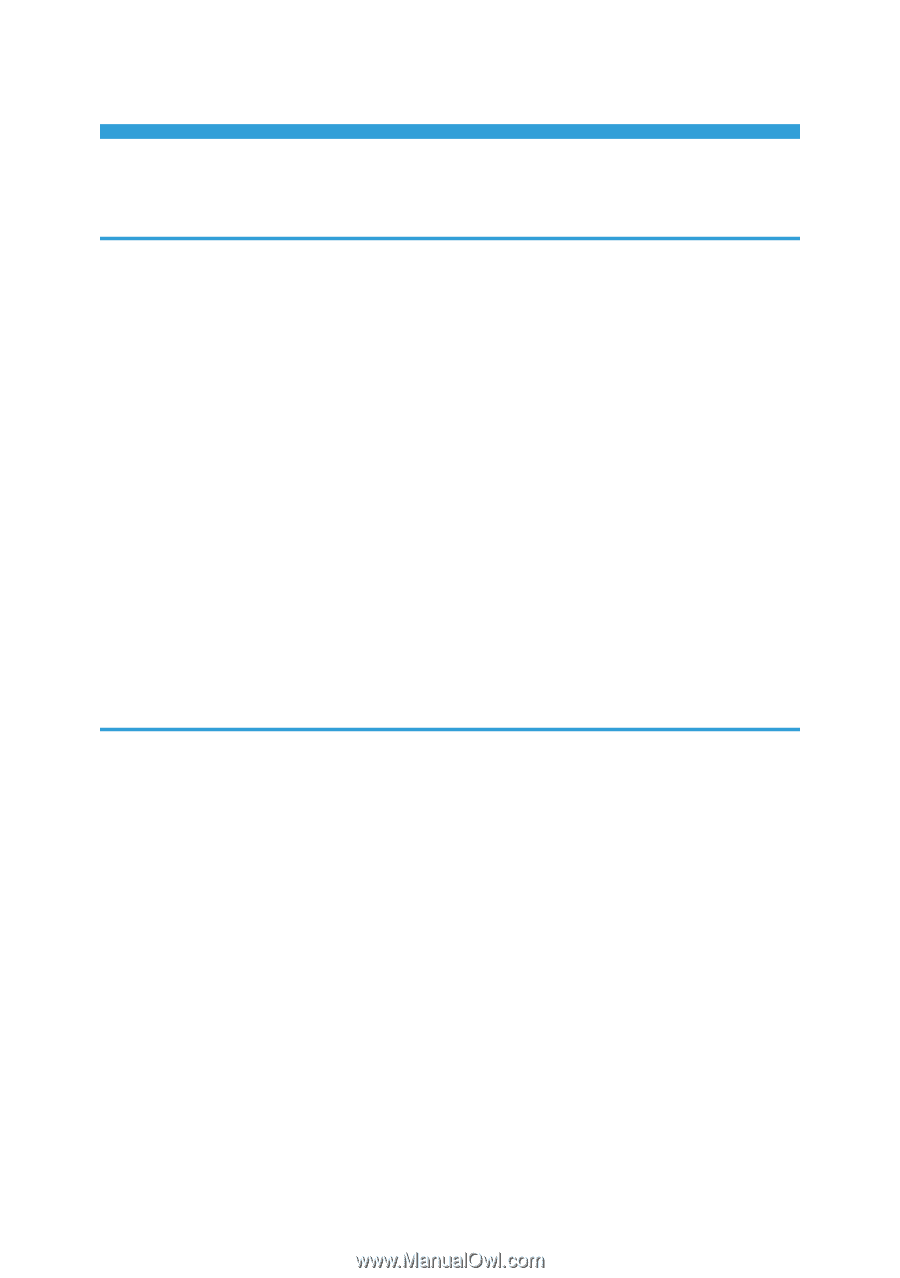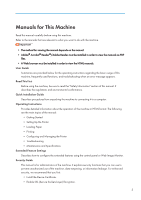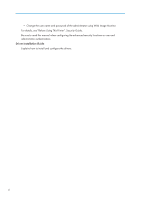TABLE OF CONTENTS
Manuals for This Machine
.................................................................................................................................
3
List of Manuals
....................................................................................................................................................
5
1. Getting Started
Before You Start
..................................................................................................................................................
7
How to Read the Manuals
.............................................................................................................................
7
Model-Specific Information
...........................................................................................................................
8
List of Options
.................................................................................................................................................
9
Guide to Names and Functions of Components
............................................................................................
10
Guide to Components
.................................................................................................................................
10
Guide to the Names and Functions of the Control Panel
.........................................................................
16
Guide to the Names and Functions of the Control Panel Screen
............................................................
18
Turning On/Off the Power
..............................................................................................................................
23
Turning On the Power
..................................................................................................................................
23
Turning Off the Power
..................................................................................................................................
23
Saving Energy
..............................................................................................................................................
24
Displaying the Printer Configuration Screens Using the Control Panel
........................................................
27
Monitoring and Configuring the Printer
..........................................................................................................
28
Using Web Image Monitor
.........................................................................................................................
28
2. Loading Paper
Paper Loading Procedure
................................................................................................................................
33
Paper Size Specifications
................................................................................................................................
34
Paper Type Specifications
...............................................................................................................................
37
Paper Precautions
.............................................................................................................................................
39
Loading Paper into Paper Trays
......................................................................................................................
41
When Loading Paper Larger than A4 or 8
1
/
2
× 11
................................................................................
45
Loading Paper into the Bypass Tray
...............................................................................................................
47
Loading Orientation-Fixed Paper or Two-Sided Paper
................................................................................
49
Loading Envelopes
...........................................................................................................................................
51
Printing on Envelopes with Windows (PCL 6/PostScript 3)
.....................................................................
53
Printing on Envelopes with Windows (PCL 5c)
..........................................................................................
53
Printing on Envelopes with OS X
.................................................................................................................
54
Paper Settings
...................................................................................................................................................
56
Specifying a Paper Size
..............................................................................................................................
56
1