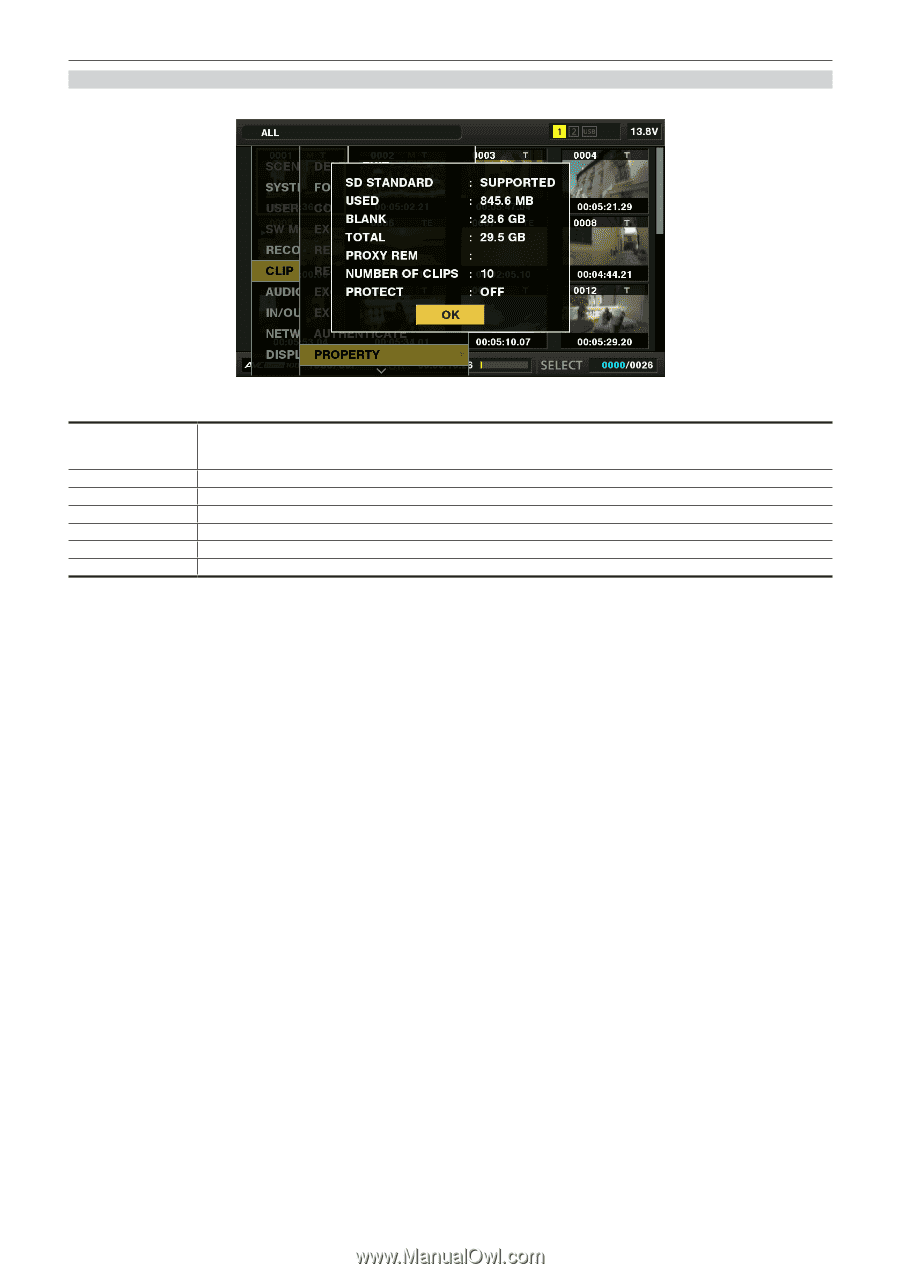Panasonic AJ-PX800G Basic Operating Instructions - Page 116
SD memory card status display, SD STANDARD], USED], BLANK], TOTAL], PROXY REM], NUMBER OF CLIPS]
 |
View all Panasonic AJ-PX800G manuals
Add to My Manuals
Save this manual to your list of manuals |
Page 116 highlights
Chapter 5 Playback - Thumbnail operations SD memory card status display The status display enables confirmation of the SD memory card format condition, available memory space, etc. Select [SD CARD] in the main menu → [CLIP] → [PROPERTY]. The same information can be displayed from the main menu → [CARD FUNCTIONS] → [SD CARD PROPERTY]. [SD STANDARD] [USED] [BLANK] [TOTAL] [PROXY REM] [NUMBER OF CLIPS] [PROTECT] Indicates whether an SD memory card is formatted according to the SD/SDHC/SDXC standard. ff[SUPPORTED]: Complies with SD/SDHC/SDXC standards ff[NOT SUPPORTED]: Does not comply with SD/SDHC/SDXC standards Used capacity (bytes) Available space (bytes) Total capacity (bytes) Remaining capacity for proxy recording The number of clips on an SD memory card when clips have been copied to an SD memory card Write-protected status - 116 -