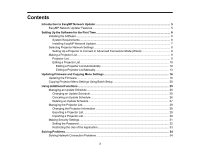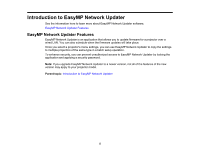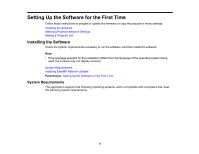Epson LS100 Operation Guide - EasyMP Network Updater v1.24 - Page 7
Installing EasyMP Network Updater, Intel Core2Duo 1.2 GHz or faster
 |
View all Epson LS100 manuals
Add to My Manuals
Save this manual to your list of manuals |
Page 7 highlights
Operating Systems CPU Memory Minimum Display Resolution Windows 7 • Ultimate (32- and 64-bit) • Enterprise (32- and 64-bit) • Professional (32- and 64-bit) • Home Premium (32- and 64-bit) • Home Basic (32-bit) Windows 8.1 • Windows 8.1 (32- and 64-bit) • Windows 8.1 Pro (32- and 64-bit) • Windows 8.1 Enterprise (32- and 64-bit) Windows 10 • Windows 10 Home (32- and 64-bit) • Windows 10 Pro (32- and 64-bit) • Windows 10 Enterprise (32- and 64-bit) Intel Core2Duo 1.2 GHz or faster 1 GB or more XGA 16 bit color Parent topic: Installing the Software Installing EasyMP Network Updater Download and install EasyMP Network Updater on your computer. Visit epson.com/support (U.S.) or epson.ca/support (Canada) and select your projector to download the latest version of to download the latest version of EasyMP Network Updater. Note: • You need administrator authority to install EasyMP Network Updater. 1. Download the latest version of EasyMP Network Updater. 2. Double-click Setup.exe to start the installer. 7