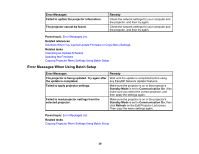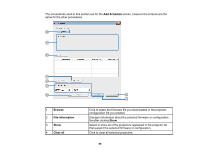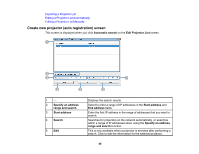Epson LS100 Operation Guide - EasyMP Network Updater v1.24 - Page 44
Add Schedule, Browse, File Information, Clear all
 |
View all Epson LS100 manuals
Add to My Manuals
Save this manual to your list of manuals |
Page 44 highlights
The screenshots used in this section are for the Add Schedule screen, however the screens are the same for the other procedures. 1 Browse 2 File Information 3 Show 4 Clear all Click to select the firmware file you downloaded or the projector configuration file you created. Displays information about the selected firmware or configuration file after clicking Show. Select to show all of the projectors registered to the projector list that support the selected firmware or configuration. Click to clear all selected projectors. 44
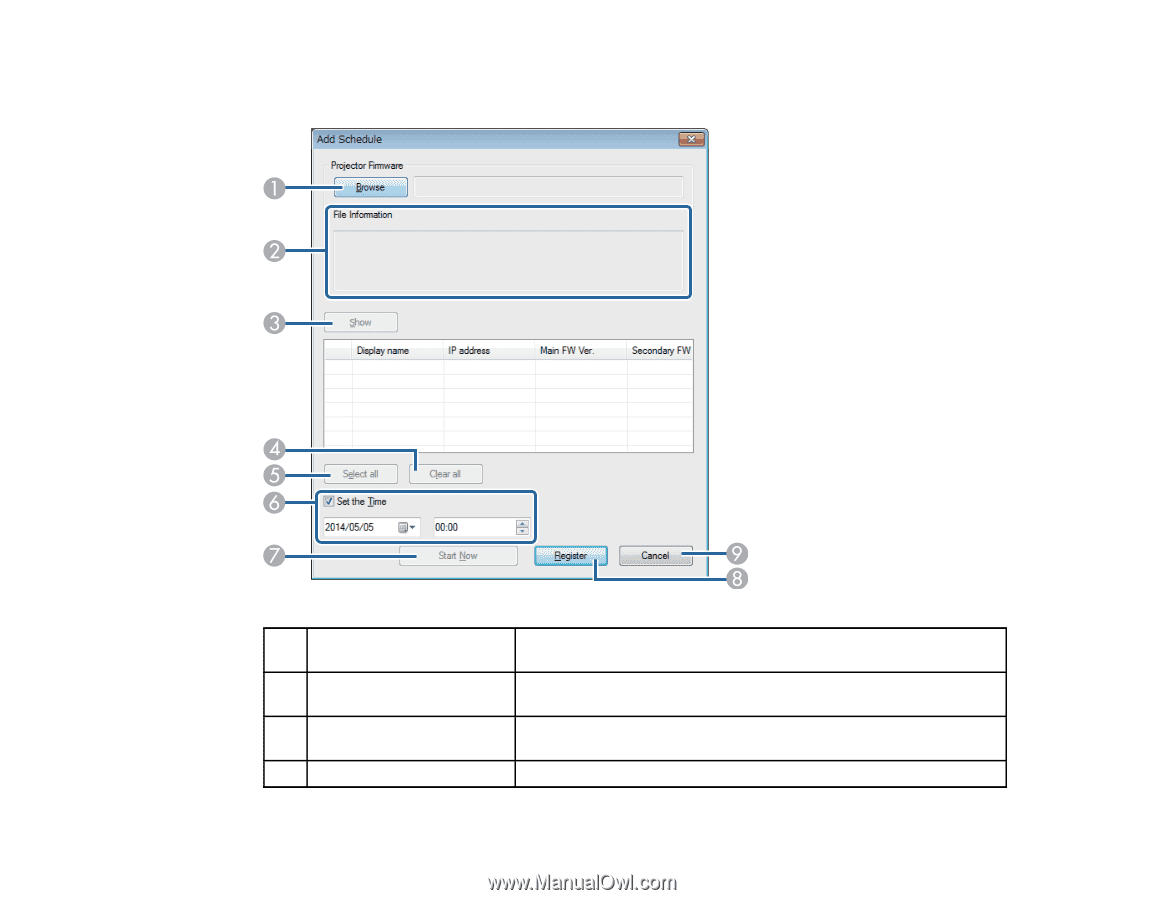
44
The screenshots used in this section are for the
Add Schedule
screen, however the screens are the
same for the other procedures.
1
Browse
Click to select the firmware file you downloaded or the projector
configuration file you created.
2
File Information
Displays information about the selected firmware or configuration
file after clicking
Show
.
3
Show
Select to show all of the projectors registered to the projector list
that support the selected firmware or configuration.
4
Clear all
Click to clear all selected projectors.