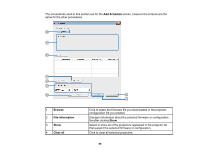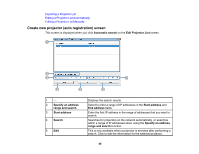Epson LS100 Operation Guide - EasyMP Network Updater v1.24 - Page 48
Create new projector (auto registration) screen, Exporting a Projector List
 |
View all Epson LS100 manuals
Add to My Manuals
Save this manual to your list of manuals |
Page 48 highlights
Exporting a Projector List Editing a Projector List Automatically Editing a Projector List Manually Create new projector (auto registration) screen This screen is displayed when you click Automatic search on the Edit Projector List screen. 1- 2 Specify an address range and search. 3 Start address 4 Search 5 Edit Displays the search results. Select to enter a range of IP addresses in the Start address and End address fields. Enter the first IP address in the range of addresses that you want to search. Searches for projectors on the network automatically, or searches within a range of IP addresses when using the Specify an address range and search function. This is only available when a projector is selected after performing a search. Click to edit the information for the selected projector. 48