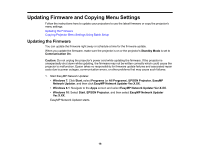Epson LS100 Operation Guide - EasyMP Network Updater v1.24 - Page 12
Select the projector that you want to register, and then click
 |
View all Epson LS100 manuals
Add to My Manuals
Save this manual to your list of manuals |
Page 12 highlights
The application displays a list of network projectors that allow firmware updates or copying of menu settings using EasyMP Network Updater. If the projector you want is not displayed in the list, edit the projector list manually. 5. Select the projector that you want to register, and then click Edit. 6. Select the necessary settings for each projector. 12

12
The application displays a list of network projectors that allow firmware updates or copying of menu
settings using EasyMP Network Updater. If the projector you want is not displayed in the list, edit the
projector list manually.
5.
Select the projector that you want to register, and then click
Edit
.
6.
Select the necessary settings for each projector.