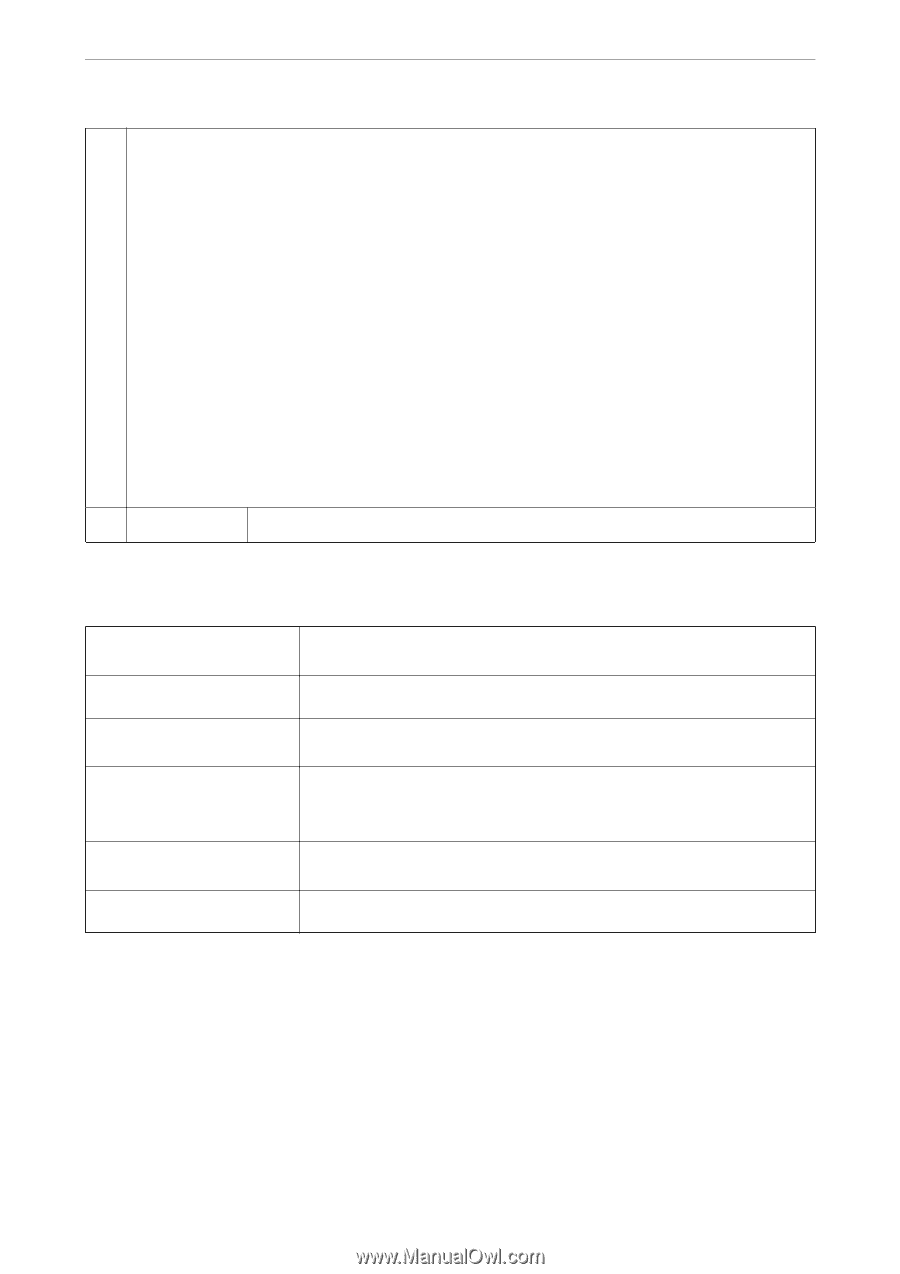Epson WorkForce Pro WF-M4619 Users Guide - Page 24
Guide to the Network Icon, Settings, Maintenance
 |
View all Epson WorkForce Pro WF-M4619 manuals
Add to My Manuals
Save this manual to your list of manuals |
Page 24 highlights
Guide to the Control Panel > Home Screen Configuration > Guide to the Network Icon F Displays each menu. ❏ Copy Allows you to copy documents. ❏ Scan Allows you to scan documents and save them to a memory device or a computer. ❏ Fax Allows you to send faxes. ❏ Memory Device Allows you to print JPEG or TIFF data on a memory device such as a USB flash drive connected to the printer ❏ Maintenance Displays the menus recommended to improve the quality of your printouts such as unclogging nozzles by printing a nozzle check pattern and performing head cleaning, and improving blurring or banding in your printouts by aligning the print head. You can also make this setting from the Settings menu. Settings > Maintenance ❏ Settings Allows you to make settings related to maintenance, printer settings, and operations. G Scrolls the screen to the right. Guide to the Network Icon The printer is not connected to a wired (Ethernet) network or a wireless (Wi-Fi) network. The printer is connected to a wired (Ethernet) network. The printer is searching for SSID, unset IP address, or having a problem with a wireless (Wi-Fi) network. The printer is connected to a wireless (Wi-Fi) network. The number of bars indicates the signal strength of the connection. The more bars there are, the stronger the connection. The printer is not connected to a wireless (Wi-Fi) network in Wi-Fi Direct (Simple AP) mode. The printer is connected to a wireless (Wi-Fi) network in Wi-Fi Direct (Simple AP) mode. 24