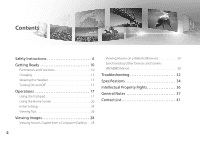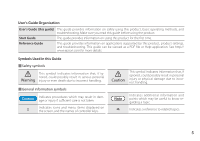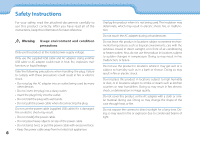Epson Moverio BT-200 Users Guide - Page 8
Product usage precautions, Viewing image precautions, Usage environment and condition, precautions
 |
View all Epson Moverio BT-200 manuals
Add to My Manuals
Save this manual to your list of manuals |
Page 8 highlights
01_Chapter title 01_Head A netic waves may cause electromagnetic interference with medi- cal equipment or cause the equipment to malfunction. 0N2o_te_ltehaedfollowing points when using the Bluetooth or wireless LAN in medical institutions. • Do not bring this product into operating rooms, Intensive Care Units (ICUs), or Cardiac Care Units (CCUs). • When in a ward, turn off this product or stop the electromag- netic waves. • In all areas, turn off this product or stop the electromagnetic waves if there is any electronic medical equipment in the area. • Follow any rules stipulated by medical institutions that prohibit the use of devices emitting electromagnetic waves, or that prohibit entry to certain areas with such devices. • Before turning off the product, disable the auto power on function. If you have an implanted pacemaker or implanted defibrillator, make sure you keep a distance of at least 22 cm between this product and the implanted device when using the Bluetooth or wireless LAN. Before use, make sure that there is no one with a pacemaker near you, and if you are in a crowded location such as a train, turn off this product or stop the electromagnetic waves. Caution Usage environment and condition precautions Do not place the product in locations subjected to vibrations or shocks. Confirm the safety of your surroundings and do not leave any 8 Safety Instructions fragile items in your immediate vicinity while wearing the headset. The movie may cause you to move your body involuntarily, resulting in damage to nearby items or personal injury. Do not place this product near high-voltage lines or magnetized items. Doing so may result in malfunction. When performing maintenance, make sure you unplug the AC adapter and disconnect all wires. Otherwise, it may result in electric shock. Stop charging the battery if the charging does not end in the stated period of time. Continuing the charge may result in liquid leakage, heat, explosion, or fire. Caution Product usage precautions Hold the controller securely or place it on a stable surface and make sure the cables are not pulled with undue force. Dropping the headset due to the weight of the controller may result in injury or malfunction. Dispose of this product in accordance with your local laws and regulations. Caution Viewing image precautions Always take periodic breaks when viewing images using this product. Long periods of viewing images may result in eye fatigue. If you feel fatigued or uncomfortable even after taking a break, stop viewing immediately. Do not drop this product or treat it with unnecessary force. Also, if