Epson Moverio BT-200 Users Guide - Page 19
Changing the character type
 |
View all Epson Moverio BT-200 manuals
Add to My Manuals
Save this manual to your list of manuals |
Page 19 highlights
01_Chapter title 0E1n_teHrinegatedxtA 0Tsoa2pf_t_walealaoredcakteioybnowahrde.rTeatpextht eenketryybios aprodstsoibelentteor display text. the Changing the character type Tap the [AB12] key on the keyboard to change the character type of the keyboard. Note You can make detailed settings in [Settings] - [PERSONAL] [Language & input]. See the Reference Guide for more details. Operations 19
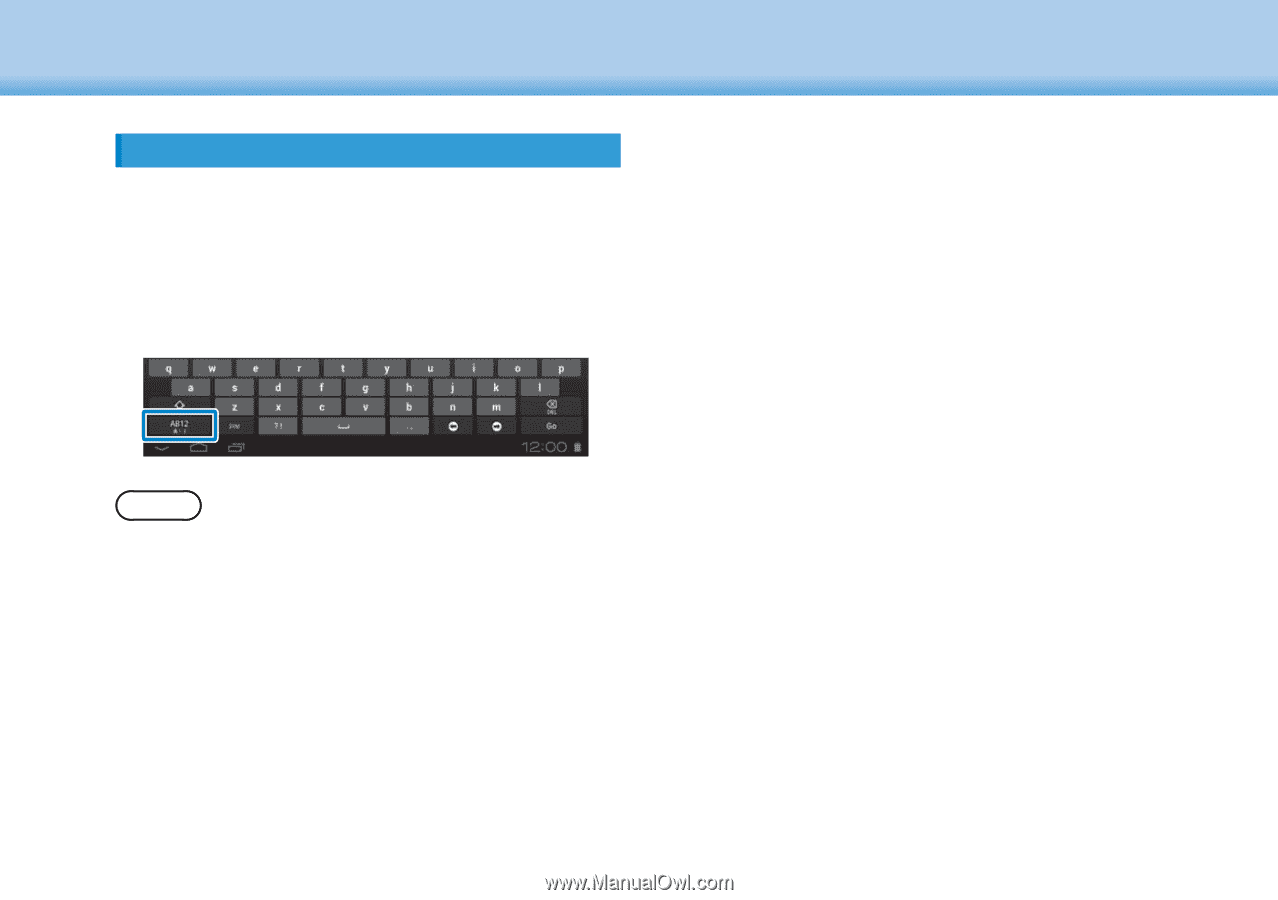
19
01_Chapter title
Operations
19
Entering text
Tap a location where text entry is possible to display the
software keyboard. Tap the keyboard to enter text.
Changing the character type
Tap the [AB12] key on the keyboard to change the char-
acter type of the keyboard.
Note
You can make detailed settings in [Settings] - [PERSONAL] -
[Language & input]. See the Reference Guide for more details.














