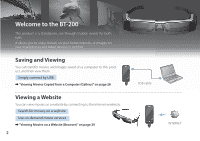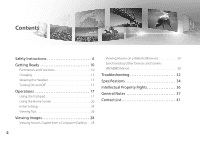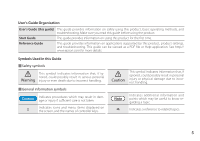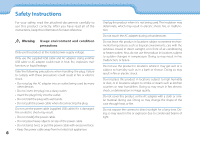Epson Moverio BT-200 Users Guide - Page 6
Safety Instructions
 |
View all Epson Moverio BT-200 manuals
Add to My Manuals
Save this manual to your list of manuals |
Page 6 highlights
0Sa1f_eCthyaInpstetrrutcitlieons 01_Head A For your safety, read the attached documents carefully to use this product correctly. After you have read all of the 0in2s_tr_ulcetaiodns, keep this information for later reference. Warning Usage environment and condition precautions Only use this product at the stated power-supply voltage. Only use the supplied USB cable and AC adapter. Using another USB cable or AC adapter could result in heat, fire, explosion, malfunction, or liquid leakage. Take the following precautions when handling the plug. Failure to comply with these precautions could result in fire or electric shock. • Do not plug the AC adapter into an outlet being used by many other devices. • Do not insert the plug into a dusty outlet. • Insert the plug firmly into the outlet. • Do not hold the plug with wet hands. • Do not pull the power cable when disconnecting the plug. Do not use the power cable (supplied USB cable) if it is damaged. Fire or electric shock may result. • Do not modify the power cable. • Do not place heavy objects on top of the power cable. • Do not bend, twist, or pull the power cable with excessive force. • Keep the power cable away from hot electrical appliances. 6 Unplug the product when it is not being used. The insulation may deteriorate, which may result in electric shock, fire, or malfunction. Do not touch the AC adapter during a thunderstorm. Do not leave this product in locations subject to extreme environmental temperatures such as tropical environments, cars with the windows closed, in direct sunlight, or in front of air-conditioning or heater outlets. Also, do not use the product in locations subject to sudden changes in temperature. Doing so may result in fire, malfunction, or failure. Do not use the product in locations where it may get wet or is subject to humidity such as in a bath or shower. Doing so may result in fire or electric shock. Do not place this product in locations subject to high humidity or dust, or in locations subject to smoke or steam such as kitchen counters or near humidifiers. Doing so may result in fire, electric shock, or deterioration in image quality. Do not cover this product or the AC adapter with a cloth or similar material during use. Doing so may change the shape of the case through heat, or fire. Do not expose the camera to direct sunlight for a long time. Doing so may result in fire or explosion due to condensed beams of light.