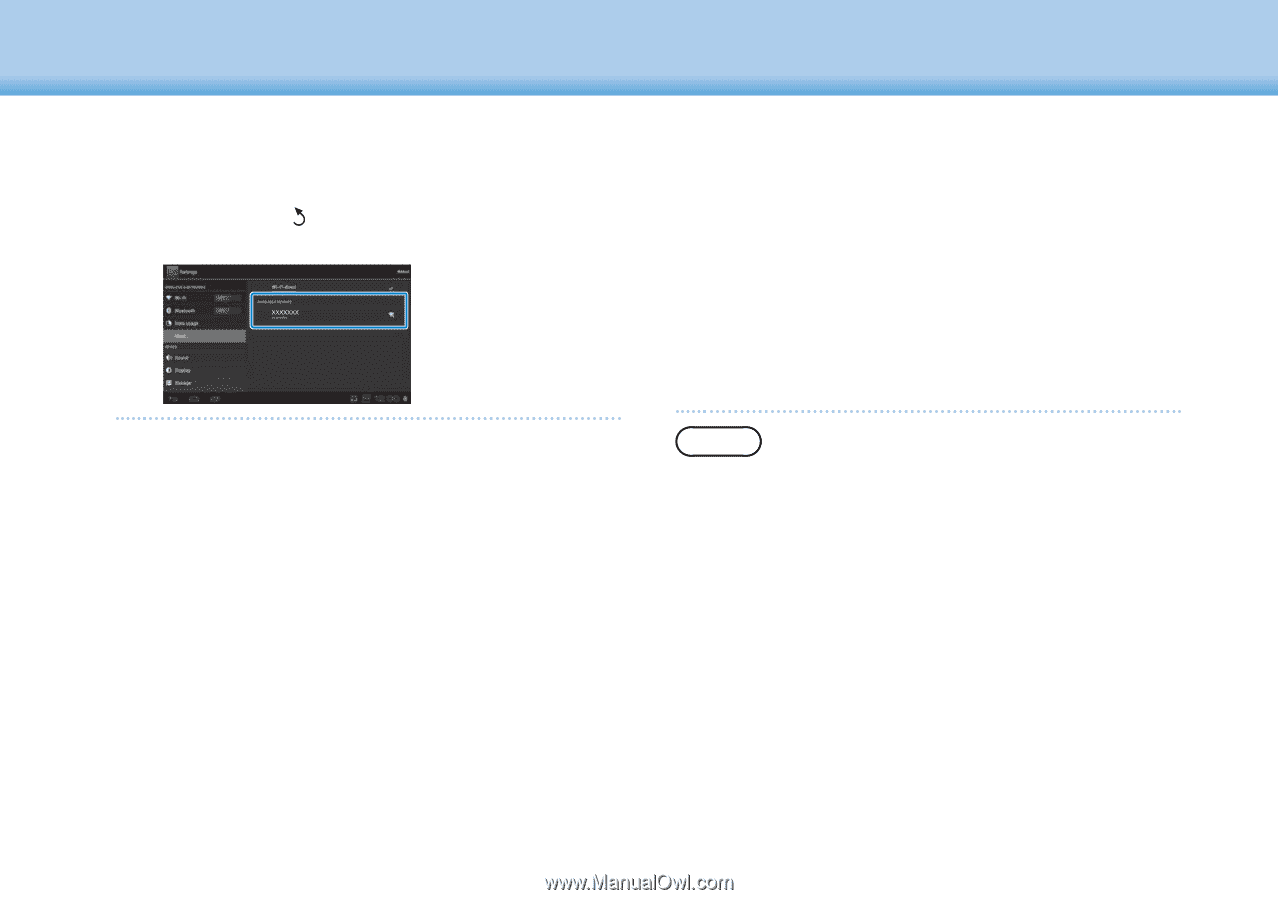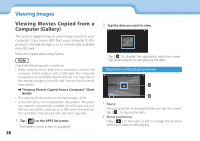Epson Moverio BT-200 Users Guide - Page 31
Playing the content
 |
View all Epson Moverio BT-200 manuals
Add to My Manuals
Save this manual to your list of manuals |
Page 31 highlights
01_Chapter title 01• _WHheenasedndAing images to other devices: 02__leTaapd the ID of the device you want to connect to, and then press the [ ] key. This product's screen is displayed on the connected device. 5 Playing the content • When receiving images from other devices: Select the ID of this product on the device you want to connect to. The screen for the connected device is displayed on the product's screen. Viewing Images • When sending images to other devices: Launch Gallery to select the content you want to play. When selecting content, the application selection screen is displayed. When you select [MOVERIO Mirror], the content is played on the connected device and this product's screen turns black. When you select [Video player], the content is played on both this product and the connected device but audio is only output from this product. Note • While MOVERIO Mirror is running, icons showing the connection status and mode are displayed on the status bar. • By placing the MOVERIO Mirror widget on the Home screen, you can check the connection status to devices and the connection mode. 31