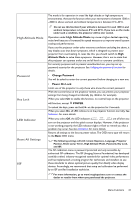BenQ W1110 User Manual - Page 48
Lamp information, Getting to know the lamp hour, Extending lamp life
 |
View all BenQ W1110 manuals
Add to My Manuals
Save this manual to your list of manuals |
Page 48 highlights
Lamp information Getting to know the lamp hour When the projector is in operation, the duration (in hours) of lamp usage is automatically calculated by the built-in timer. Total (equivalent) lamp hour = 2.0 x (hours used in Normal mode) + 1.4 x (hours used in Economic mode) + 1.0 x (hours used in SmartEco mode) To obtain the lamp hour information: 1. Press MENU and then use the arrow keys ( / / / ) to go to Information (while under the Basic OSD menu) or Settings > Information (while under the Advanced OSD menu). 2. The Lamp Usage Time information displays. 3. Press BACK to exit. or 1. Under the Advanced OSD menu, press MENU and then use the arrow keys ( / / / System Setup : Advanced > Lamp Settings. 2. Press OK to display the Lamp Settings window. 3. Use to select Lamp Timer and press OK, the Lamp Timer information displays. 4. Press BACK to exit. ) to go to Extending lamp life The projection lamp is a consumable item. To keep the lamp life as long as possible, you can do the following settings via the Advanced OSD menu. To access the Advanced OSD menu, see 28 for details. Setting Lamp Power Setting the projector in Economic or SmartEco mode extends the lamp life. Lamp mode Normal Economic SmartEco Description 100% lamp brightness Saves 30% lamp power consumption Saves up to 70% lamp power consumption depending on the content brightness level Using Economic mode reduces system noise and power consumption by 30%. Using SmartEco mode reduces system noise and lamp power consumption by up to 70%. If the Economic or SmartEco mode is selected, the light output will be reduced and result in darker projected pictures. 1. Under the Advanced OSD menu, go to Picture > Lamp Power. 2. Press OK to display the Lamp Power window. 3. Press / to move to your desired mode, and press OK to save your changes and exit. 48 Maintenance