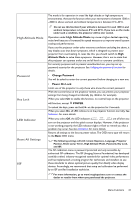BenQ W1110 User Manual - Page 44
Information menu, Source, Picture Mode, Resolution, Color System, Lamp Usage Time, 3D Format
 |
View all BenQ W1110 manuals
Add to My Manuals
Save this manual to your list of manuals |
Page 44 highlights
Information menu Submenu Source Functions and Descriptions Displays the current signal source. Picture Mode Displays the current picture mode under the Picture menu. Resolution Displays the native resolution of the input source. Color System Displays input system format. Lamp Usage Time Displays the number of hours the lamp has been used. 3D Format Displays the current 3D mode. Only available when 3D Mode is enabled. Firmware Version Displays the firmware version of your projector. Some information is given only when certain input sources are in use. 44 Menu Functions

44
Menu Functions
Information
menu
Some information is given only when certain input sources are in use.
Submenu
Functions and Descriptions
Source
Displays the current signal source.
Picture Mode
Displays the current picture mode under the
Picture
menu.
Resolution
Displays the native resolution of the input source.
Color System
Displays input system format.
Lamp Usage Time
Displays the number of hours the lamp has been used.
3D Format
Displays the current 3D mode. Only available when
3D Mode
is enabled.
Firmware Version
Displays the firmware version of your projector.