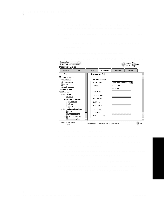Xerox 490ST System Administration Guide - Page 267
CAUTION, Internet Services, Set up Scanning, Scanning Documents, Guide, and follow the instructions
 |
View all Xerox 490ST manuals
Add to My Manuals
Save this manual to your list of manuals |
Page 267 highlights
20. Scan Setup without CentreWare CAUTION Not all applications will accept the Multi-Page TIFF format. Applications that do not support Multi-Page TIFFs will typically import and display only the first page of the document. If you will be using CentreWare Internet Services to complete the installation, perform these steps. A. Refer to the chapter entitled Internet Services in this document. B. Follow the instructions located in the section of this chapter entitled Set up Scanning. C. Finally, refer to the section entitled Scanning Documents of the Internet Services Guide, and follow the instructions there. 20. Scan Setup without CentreWare Xerox Document Centre System Administration Guide Page 20 - 17

Xerox Document Centre
System Administration Guide
Page 20 - 17
20. Scan Setup
without CentreWare
20. Scan Setup without
CentreWare
CAUTION
Not all applications will accept the Multi-Page TIFF format.
Applications that do not support Multi-Page TIFFs will typically
import and display only the first page of the document.
If you will be using CentreWare Internet Services to complete
the installation, perform these steps.
A.
Refer to the chapter entitled
Internet Services
in this
document.
B.
Follow the instructions located in the section of this chapter
entitled
Set up Scanning
.
C.
Finally, refer to the section entitled
Scanning Documents
of
the
Internet Services
Guide
, and follow the instructions
there.