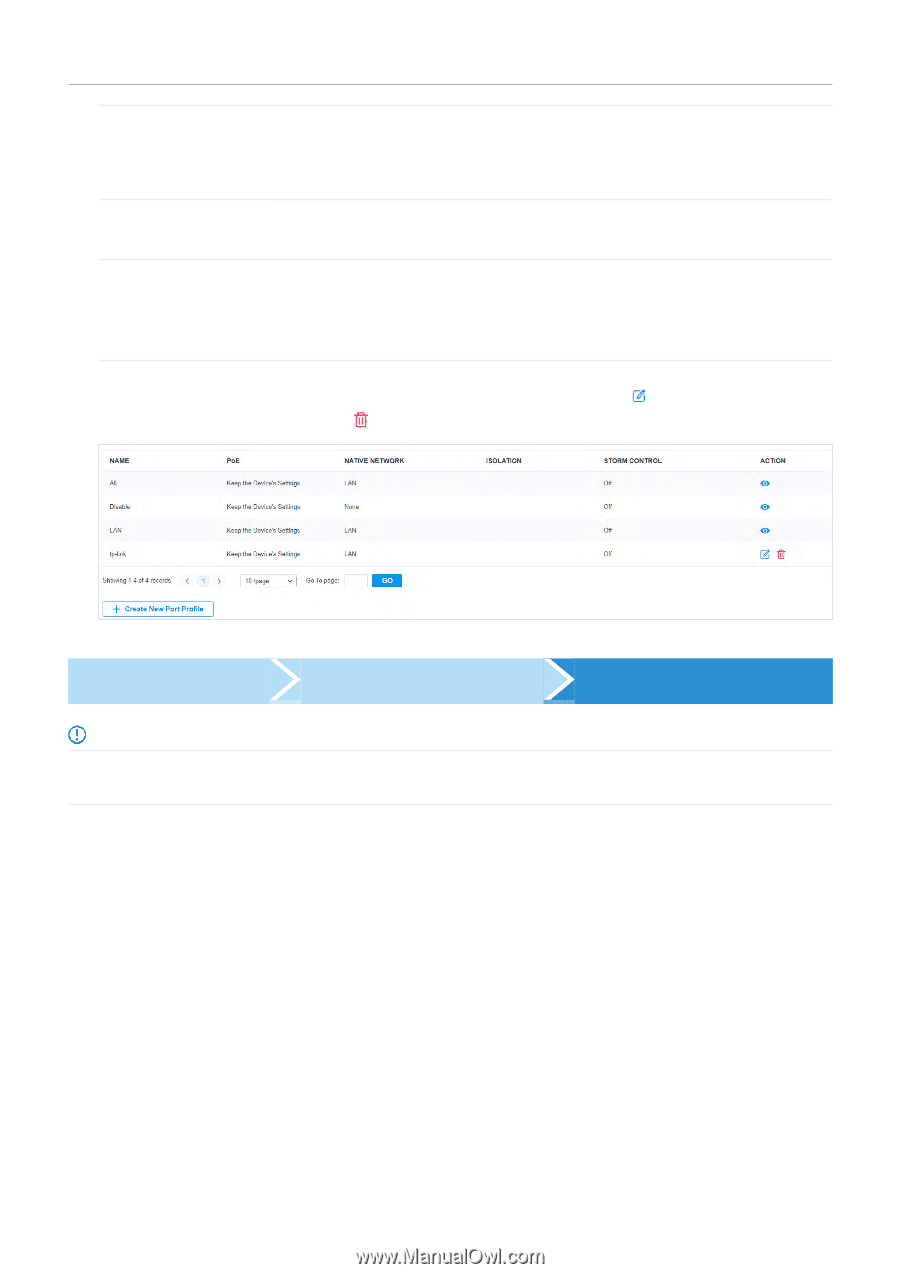TP-Link ER7212PC ER7212PCUN V1 User Guide - Page 70
Create a Network, Create a Port Profile, Assign the Port Profile to the, Ports
 |
View all TP-Link ER7212PC manuals
Add to My Manuals
Save this manual to your list of manuals |
Page 70 highlights
Chapter 3 Action DHCP L2 Relay Configure the Network with Omada SDN Controller When Storm Control selected, select the action that the switch will take when the traffic exceeds its corresponding limit. With Drop selected, the port will drop the subsequent frames when the traffic exceeds the limit. With Shutdown selected, the port will be shutdown when the traffic exceeds the limit. Click the checkbox to enable DHCP L2 Relay for the network. Format Select the format of option 82 sub-option value field. Normal: The format of sub-option value field is TLV (type-length-value). Private: The format of sub-option value field is just value. 3. Click Save. The new port profile is added to the profile list. You can click in the ACTION column to edit the port profile. You can click in the ACTION column to delete the port profile. Create a Network Create a Port Profile Assign the Port Profile to the Ports Note: By default, there is a port profile named All, which is assigned to all switch ports by default. In the All profile, all networks except the default network (LAN) are configured as Tagged Network, and the native network is the default network (LAN). 64