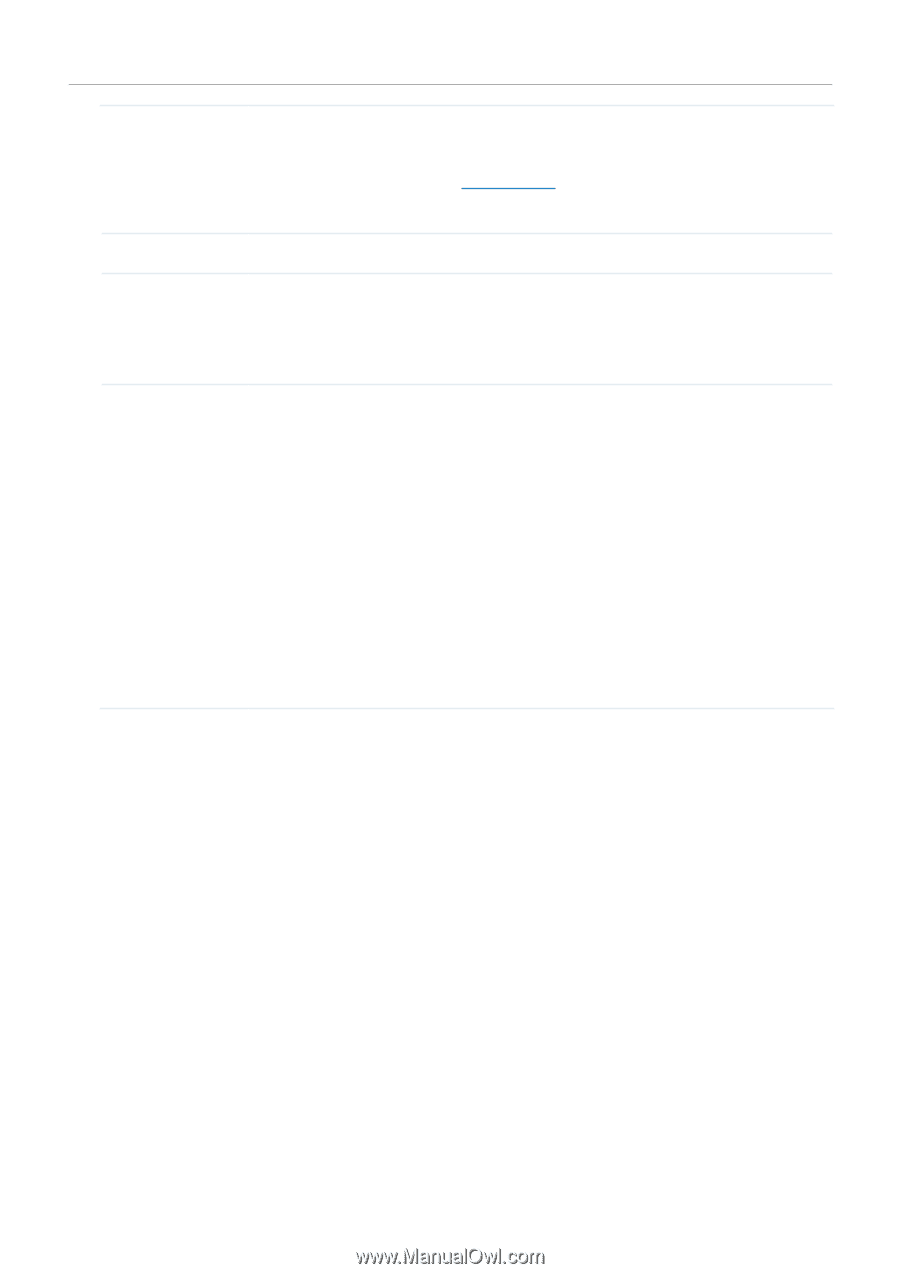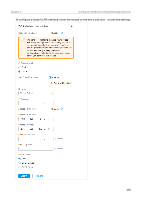TP-Link ER7212PC ER7212PCUN V1 User Guide - Page 269
SRC MAC, DST MAC, SRC MAC+DST MAC, SRC IP, DST IP, SRC IP+DST IP, Use Site Settings, 2. 2 Services
 |
View all TP-Link ER7212PC manuals
Add to My Manuals
Save this manual to your list of manuals |
Page 269 highlights
Chapter 5 LED Device Tags Jumbo Hash Algorithm Configure and Monitor Omada Managed Devices Select the way that device's LEDs work. Use Site Settings: The device's LED will work following the settings of the site. To view and modify the site settings, refer to 3. 2. 2 Services. On/Off: The device's LED will keep on/off. Select a tag from the drop-down list or create a new tag to categorize the device. Configure the size of jumbo frames. By default, it is 1518 bytes. Generally, the MTU (Maximum Transmission Unit) size of a normal frame is 1518 bytes. If you want the switch supports to transmit frames of which the MTU size is greater than 1518 bytes, you can configure the MTU size manually here. Select the Hash Algorithm, based on which the switch can choose the port to forward the received packets. In this way, different data flows are forwarded on different physical links to implement load balancing. SRC MAC: The computation is based on the source MAC addresses of the packets. DST MAC: The computation is based on the destination MAC addresses of the packets. SRC MAC+DST MAC: The computation is based on the source and destination MAC addresses of the packets. SRC IP: The computation is based on the source IP addresses of the packets. DST IP: The computation is based on the destination IP addresses of the packets. SRC IP+DST IP: The computation is based on the source and destination IP addresses of the packets. 263