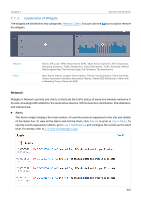TP-Link ER7212PC ER7212PCUN V1 User Guide - Page 332
Most Active EAPs/Most Active Switches, Wi-Fi Traffic Distribution, See All, Devices
 |
View all TP-Link ER7212PC manuals
Add to My Manuals
Save this manual to your list of manuals |
Page 332 highlights
Chapter 7 Monitor the Network Login IP Tunnel ID Data Flow Displays the login IP of the SSL VPN. Displays the direction of the IPSec VPN tunnel. Displays the data flow of the IPSec VPN tunnel. ■ Most Active EAPs/Most Active Switches These two widgets can display, respectively, 15 most active EAPs and switches in the site based on the total number of traffic within the time range. Only the devices that has been adopted by the controller will be displayed. To view all the devices discovered by the controller, click See All to jump to the Devices section. You can also click the traffic number in the widget to open the device's Properties window for further configurations and monitoring. For details, refer to 5 Configure and Monitor Omada Managed Devices. ■ Wi-Fi Traffic Distribution The Wi-Fi Traffic Distribution widget displays channel distribution of all connected EAPs in the site. Good, Fair, and Poor are used to describe channel status which indicates channel interference from low to high. You can hover your cursor over the band to view the number of EAPs and clients on the channel. 326