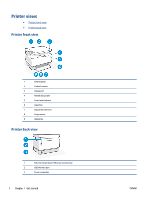HP Neverstop Laser MFP 1200 User Guide - Page 15
Control panel display features, common display modes are shown below.
 |
View all HP Neverstop Laser MFP 1200 manuals
Add to My Manuals
Save this manual to your list of manuals |
Page 15 highlights
Control panel display features The appearance of the control panel display changes depending on the mode that the printer is in. Three common display modes are shown below. Copy mode The display shows the Number of Copies icon selected. , and the number of copies currently Contrast mode The display shows the Lighter/Darker icon , and the current setting. Scale mode The display shows the Reduce/Enlarge icon percentage of the original size). , and the current scale (as a Elements of the control panel display are identified below. 1 Wi-Fi Signal Strength indicator (wireless models only) 2 Wi-Fi Direct icon (wireless models only) Character display 3 Reduce/Enlarge (scale) icon The Wi-Fi Signal Strength indicator shows the wireless signal strength of the network that the printer is connected to. The Wi-Fi Direct icon indicates that Wi-Fi Direct is on. Depending on the current mode, the characters display the following: ● Number of copies being printed ● Copy settings (contrast and the reduce/enlarge setting) ● Animation to show that the device is busy ● Error and status codes When displayed, the character display shows the current scaling factor (in percent). ENWW Control panel display features 7