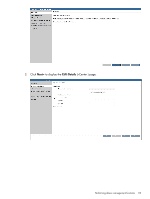HP D2D4009fc HP StoreOnce Enterprise Manager User Guide (TC458-96012, December - Page 112
Performing device management functions
 |
View all HP D2D4009fc manuals
Add to My Manuals
Save this manual to your list of manuals |
Page 112 highlights
6. Click OK to close the dialog box, and return to the Group Management screen. The group just removed is no longer included in the list of groups. NOTE: Removing a group moves all the libraries and NAS shares from that group to the Un-Grouped group. The Un-Grouped group, itself, cannot be removed. Performing device management functions Administrators can select Device Management under Administration in the Navigation tree to perform the following procedures: • "Adding a device" (page 13), presented in "Configuring the HP StoreOnce Enterprise Manager" (page 13) • "Modifying the polling interval or IP address of an HP StoreOnce device" (page 112) • "Removing a device" (page 113) • "Deploying HP StoreOnce VSA" (page 113) Modifying the polling interval or IP address of an HP StoreOnce device 1. From the Administration section of the Navigation tree, select Device Management. 2. Select the device to be modified. 3. Click Modify. The Modify Device Information dialog box appears. 4. Select the appropriate interval from the Polling Interval field. 5. If required, change the IP address by highlighting the current IP address and then typing in the correct information. If you are modifying the polling interval or IP address of an HP StoreOnce B6000-series device, you must enter the user ID and password as authentication. 6. Click Apply. The updated polling interval appears in the Polling Interval (in minutes) column for that device. 112 Performing administration procedures