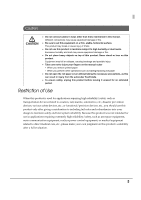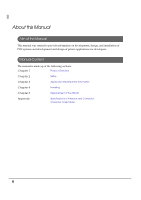Epson TM-T20II Technical Reference Guide - Page 9
Handling, Replacement of the TM-T20, Appendix, Setting Conditions for Software Setting Mode
 |
View all Epson TM-T20II manuals
Add to My Manuals
Save this manual to your list of manuals |
Page 9 highlights
Handling 81 ■ Installing and Replacing Roll Paper 81 ■ Removing Jammed Paper 83 ■ Cleaning the Printer...85 Cleaning the Printer Case ...85 Cleaning the Thermal Head/Platen Roller 85 ■ Preparing for Transport ...86 Replacement of the TM-T20 87 ■ Additional Functions and Functional Improvements 87 Print Speed ...87 Appendix 89 ■ Specifications of Interface and Connector 89 USB (Universal Serial Bus) Interface ...89 RS-232 Serial Interface ...90 Ethernet Interface...92 ■ Setting Conditions for Software Setting Mode 94 ■ Character Code Tables...97 9

9
Handling
.......................................................................................
81
■
Installing and Replacing Roll Paper
..................................................................................
81
■
Removing Jammed Paper
.................................................................................................
83
■
Cleaning the Printer
............................................................................................................
85
Cleaning the Printer Case
..................................................................................................................
85
Cleaning the Thermal Head/Platen Roller
........................................................................................
85
■
Preparing for Transport
.......................................................................................................
86
Replacement of the TM-T20
........................................................
87
■
Additional Functions and Functional Improvements
......................................................
87
Print Speed
...........................................................................................................................................
87
Appendix
......................................................................................
89
■
Specifications of Interface and Connector
.....................................................................
89
USB (Universal Serial Bus) Interface
....................................................................................................
89
RS-232 Serial Interface
.........................................................................................................................
90
Ethernet Interface
................................................................................................................................
92
■
Setting Conditions for Software Setting Mode
..................................................................
94
■
Character Code Tables
......................................................................................................
97