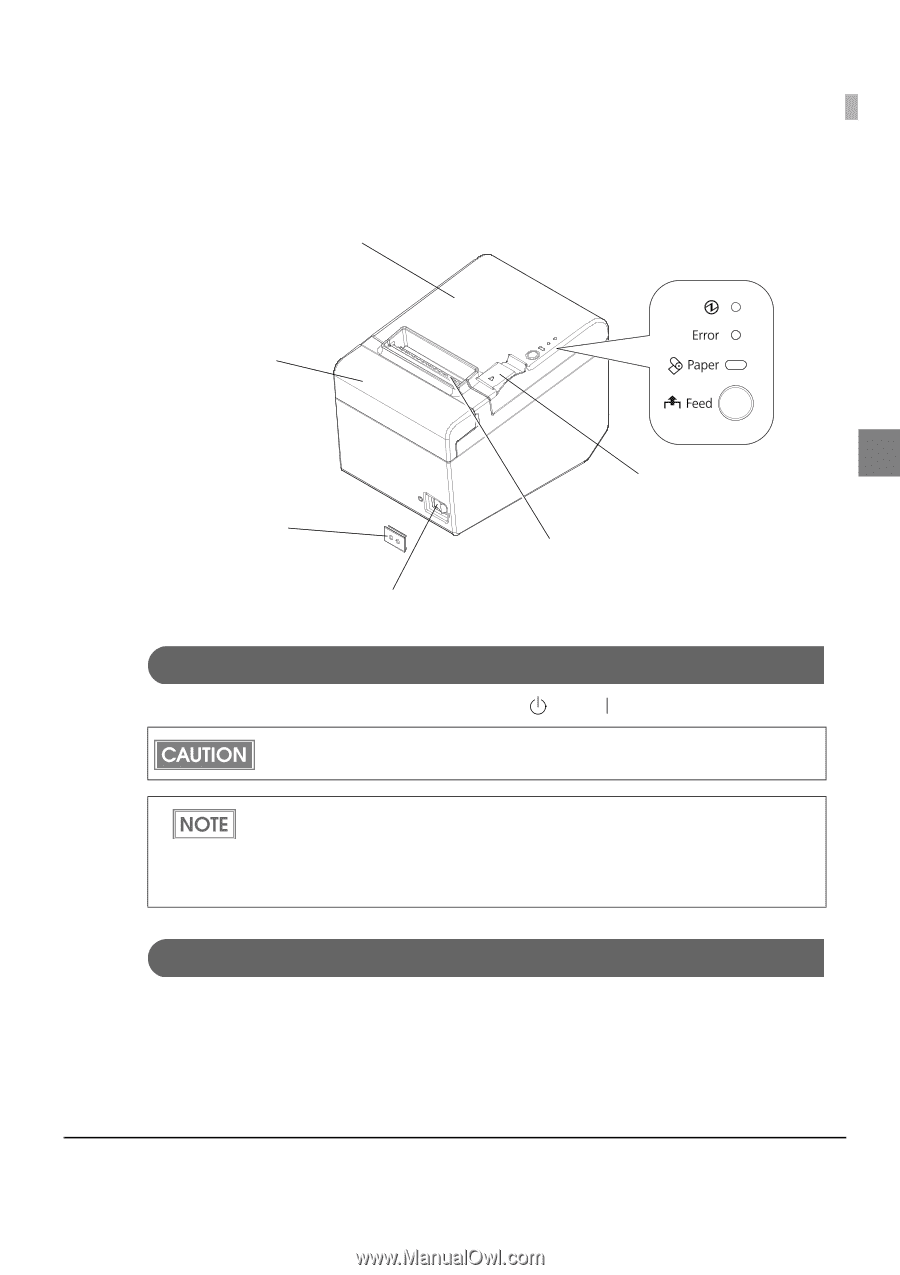Epson TM-T20II Technical Reference Guide - Page 13
Part Names and Functions, Power Switch, Roll paper cover/Cover open lever
 |
View all Epson TM-T20II manuals
Add to My Manuals
Save this manual to your list of manuals |
Page 13 highlights
Part Names and Functions Roll paper cover Chapter 1 Product Overview Control panel Cutter cover 1 Cover open lever Power switch cover Manual cutter Power switch Power Switch Turns the printer on or off. The marks on the switch: ( : OFF/ : ON) To turn the printer on immediately after turning the printer off, wait until the LED lights go off, and then turn the power on. Before turning the printer off, it is recommended to send a power-off command to the printer. If you use the power-off sequence, the latest maintenance counter values are saved. (Maintenance counter values are usually saved every two minutes.) For information about ESC/POS commands, see the ESC/POS Quick Reference or the ESC/POS Command Reference. Roll paper cover/Cover open lever • Use the cover open lever and open the roll paper cover to install or replace the roll paper. • Do not open the roll paper cover while printing is in progress or the auto-cutter is in operation. 13