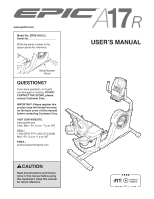Epic Fitness A17r Bike User Manual
Epic Fitness A17r Bike Manual
 |
View all Epic Fitness A17r Bike manuals
Add to My Manuals
Save this manual to your list of manuals |
Epic Fitness A17r Bike manual content summary:
- Epic Fitness A17r Bike | User Manual - Page 1
contacting Customer Care. VISIT OUR WEBSITE: www.epicfit.com Chat: Mon.–-Fri. 6 a.m.–-7 p.m. MT CALL: 1-855-EPIC-FIT (1-855-374-2348) Mon.–-Fri. 6 a.m.–-7 p.m. MT EMAIL: [email protected] CAUTION Read all precautions and instructions in this manual before using this equipment. Keep this - Epic Fitness A17r Bike | User Manual - Page 2
MONITOR 13 HOW TO USE THE EXERCISE BIKE 14 FCC INFORMATION 26 MAINTENANCE AND TROUBLESHOOTING 27 EXERCISE GUIDELINES 28 PART LIST 32 decal(s). If a decal is missing or illegible, see the front cover of this manual and request a free replacement decal. Apply the decal in the location shown. Note: - Epic Fitness A17r Bike | User Manual - Page 3
important precautions and instructions in this manual and all warnings on your exercise bike before using your exercise bike. ICON assumes no existing health problems. 2. Use the exercise bike only as described in this manual. 8. Keep children under age 12 and pets away from the exercise bike at all - Epic Fitness A17r Bike | User Manual - Page 4
BEFORE YOU BEGIN Thank you for selecting the revolutionary EPIC™™ A17R exercise bike. Cycling is an effective exercise for increasing cardiovascular tness, building endurance, and toning the body. The A17R exercise bike provides an impressive selection of features designed to make your workouts at - Epic Fitness A17r Bike | User Manual - Page 5
for assembly. The number in parentheses below each drawing is the key number of the part, from the PART LIST near the end of this manual. The number following the key number is the quantity needed for assembly. Note: If a part is not in the hardware kit, check to see if - Epic Fitness A17r Bike | User Manual - Page 6
an assembly video, go to http://productvideo.co/ assembly/dsg/epic or use your mobile phone or smartphone to read the the Front Stabilizer (2) so that the wheels (not shown) are facing away from the exercise bike. Attach the Front Stabilizer to the Frame (1) with two M10 x 105mm Screws (76). Remove - Epic Fitness A17r Bike | User Manual - Page 7
them. See the inset drawing. Plug the wire on the Seat Handlebar (5) fully into the Pulse Receptacle (64) on the left side of the exercise bike. 86 5 86 24 64 5 4. Orient the Backrest Frame (17) as shown. Insert the Backrest Frame into the Seat Carriage (24), 4 below the Seat Handlebar - Epic Fitness A17r Bike | User Manual - Page 8
5. Identify the Right and Left Accessory Trays (46, 85). Attach the Right Accessory Tray (46) to the right side of the Seat Handlebar (5) with two M4 x 12mm Screws (75). Attach the Left Accessory Tray (85) to the left side of the Seat Handlebar (5) in the same way. 5 85 46 5 75 6. Attach the Seat - Epic Fitness A17r Bike | User Manual - Page 9
8. Orient the Upright (4) and the Upright Sleeve (37) as shown. Slide the Upright Sleeve onto the 8 Upright. Have another person hold the Upright (4) and the Upright Sleeve (37) near the front of the Frame (1) as shown. Tie the lower end of the wire tie in the Upright (4) to the Main Wire - Epic Fitness A17r Bike | User Manual - Page 10
10. Identify the Right Handlebar (6). Attach the Right Handlebar (6) to the Console Bracket (35) with three M8 x 13mm Screws (72); start all three Screws, and then tighten them. Attach the Left Handlebar (16) in the same way. 10 16 35 6 72 11. While another person holds the Console (13) near the - Epic Fitness A17r Bike | User Manual - Page 11
12. Locate the longest wire on the Console (13). Insert that wire downward into the top of the 12 Upright (4) and pull it out of the indicated hole. Connect the other two wires on the Console (13) to the Main Wire Harness (58) and to the Pulse Wire (64). 13 4 Hole 64 58 13. Identify the Lower - Epic Fitness A17r Bike | User Manual - Page 12
the Left Pedal (not shown) in the same way. 16. Plug the Power Adapter (67) into the receptacle 16 on the front of the exercise bike. Note: To plug the Power Adapter (67) into an outlet, see HOW TO PLUG IN THE POWER ADAPTER on page 14. 21 67 17. Make - Epic Fitness A17r Bike | User Manual - Page 13
sensor. Hand wash and air dry the chest strap. TROUBLESHOOTING If the heart rate monitor does not function properly, try are not displayed until you begin perspiring, rewet the electrode areas. •• For the console to display heart rate readings problem, try relocating the fitness equipment. 13 - Epic Fitness A17r Bike | User Manual - Page 14
plugging in the power adapter. If you do not do this, you may damage the console displays or other electronic components. Plug the power adapter into the receptacle on the frame of the exercise bike. Then, plug the power adapter into an appropriate outlet that is properly installed in accordance - Epic Fitness A17r Bike | User Manual - Page 15
you to vary your pedaling speed as it guides you through an effective workout. You can also for future use. When you use the manual mode of the console, you can change the resistance of a button. While you exercise, the console will display continuous exercise feedback. You can also measure your heart - Epic Fitness A17r Bike | User Manual - Page 16
. Before using the exercise bike for the first time, workouts and other features that the console offers. To use the manual mode, see page 17. To use an onboard workout, see a sheet of plastic on the display, remove the plastic. Note: The console can display distance in either miles or kilometers - Epic Fitness A17r Bike | User Manual - Page 17
press any button on the console to turn on the console. When you turn on the console, the display will turn on. The console will then be ready for use. 2. Select the manual mode. The manual mode will be selected automatically each time you turn on the console. Note: If the console is - Epic Fitness A17r Bike | User Manual - Page 18
for at least 15 seconds. Press the Home button to exit the manual mode or a workout. If necessary, press the Home button again. When the monitor, follow the instructions below. IMPORTANT: If you use both heart rate monitors at the same time, the console will not display your heart rate accurately - Epic Fitness A17r Bike | User Manual - Page 19
console to turn on the console. When you turn on the console, the display will turn on. The console will then be ready for use. If the level for the current segment is too high or too low, you can manually override the setting by pressing the Quick Resistance buttons. IMPORTANT: When the current - Epic Fitness A17r Bike | User Manual - Page 20
on various factors such as your weight. In addition, if you manually change the resistance of the pedals during the workout, the number of reached. To pause the workout, stop pedaling. The time will pause in the display. To resume the workout, simply resume pedaling. To program a target rpm (speed - Epic Fitness A17r Bike | User Manual - Page 21
of the desired workout appears in the display. The display will also show a profile of the the workout. To extend the workout, follow the instructions in the matrix. Continue exercising for up to is too high or too low, you can manually override the setting by pressing the Quick Resistance buttons - Epic Fitness A17r Bike | User Manual - Page 22
depend on various factors such as your weight. In addition, if you manually change the resistance of the pedals during the workout, the number of a personal trainer will guide you through your workout. To stop the workout at any time, stop pedaling. The time will flash in the display. To resume the - Epic Fitness A17r Bike | User Manual - Page 23
for the highlighted option. Make sure to follow the instructions displayed in the lower part of the matrix. 3. Change settings as desired. Demo—-The console features a display demo mode, designed to be used if the exercise bike is displayed in a store. While the demo mode is turned on, the - Epic Fitness A17r Bike | User Manual - Page 24
for use. IMPORTANT: Set the included WiFi setup card on the console. The buttons on the WiFi setup card are referenced in the following instructions. Card When the console is connected to a wireless network, the wireless symbol in the display will stop flashing and become solid. The wireless - Epic Fitness A17r Bike | User Manual - Page 25
a wireless network, the wireless symbol in the display will stop flashing and become solid. The wireless if you have any questions, go to http://support.ifit.com for assistance. 6. Use WiFi–- previous instructions of this step. Follow the instructions on the web page to connect the exercise bike to - Epic Fitness A17r Bike | User Manual - Page 26
. This equipment generates, uses, and can radiate radio frequency energy and, if not installed and used in accordance with the instructions, may cause harmful interference to radio communications. However, there is no guarantee that interference will not occur in a particular installation - Epic Fitness A17r Bike | User Manual - Page 27
Do not spray liquid directly onto the console or onto other parts of the exercise bike. To avoid damage to the console, keep the console out of direct sunlight. CONSOLE TROUBLESHOOTING If lines appear in the console display, see HOW TO CHANGE CONSOLE SETTINGS on page 23 and adjust the contrast level - Epic Fitness A17r Bike | User Manual - Page 28
especially important for persons over age 35 or persons with pre-existing health problems. The heart rate monitor is not a medical device. Various factors may key to achieving results. You can use your heart rate as a guide to find the proper intensity level. The chart below shows recommended heart - Epic Fitness A17r Bike | User Manual - Page 29
SUGGESTED STRETCHES The correct form for several basic stretches is shown at the right. Move slowly as you stretch; never bounce. 1. Toe Touch Stretch Stand with your knees bent slightly and slowly bend forward from 1 your hips. Allow your back and shoulders to relax as you reach down toward - Epic Fitness A17r Bike | User Manual - Page 30
NOTES 30 - Epic Fitness A17r Bike | User Manual - Page 31
NOTES 31 - Epic Fitness A17r Bike | User Manual - Page 32
PART LIST Key No. Qty. 1 1 2 1 3 1 4 1 5 1 6 1 7 1 8 1 9 1 10 1 11 1 12 1 13 1 14 1 15 1 16 1 17 1 18 2 19 1 20 1 21 1 22 1 23 1 24 1 25 2 26 1 27 1 28 1 29 2 30 1 31 2 32 2 33 1 34 1 35 1 36 2 37 1 38 1 39 1 40 2 41 - Epic Fitness A17r Bike | User Manual - Page 33
108 8 109 2 110 10 111 1 112 3 * –- * –- M4 x 15mm Flat Head Screw M6 x 10mm Screw M6 x 16mm Washer Brake Plate M8 Nut Assembly Tool User’'s Manual Note: Specifications are subject to change without notice. For information about ordering replacement parts, see the back cover of this - Epic Fitness A17r Bike | User Manual - Page 34
EXPLODED DRAWING A Model No. EPEX14912.2 R0912A 23 90 15 13 9 77 75 85 5 75 86 75 75 104 101 110 104 103 107 100 98 99 100 64 32 93 80 88 25 86 86 17 106 91 95 68 88 25 60 63 66 72 61 70 16 112 46 70 35 59 50 70 75 86 88 87 24 110 96 102 101 109 111 28 72 97 79 47 - Epic Fitness A17r Bike | User Manual - Page 35
EXPLODED DRAWING B Model No. EPEX14912.2 R0912A 18 62 22 31 20 78 43 36 108 36 78 78 44 49 52 11 37 8 10 7 108 78 19 31 78 43 78 62 18 21 35 - Epic Fitness A17r Bike | User Manual - Page 36
Health & Fitness, Inc. (ICON) warrants this product to be free from defects in workmanship and material, under normal use and service conditions. is used as a store display model, if the product is purchased or transported outside the USA, if all instructions in this manual are not followed, if the
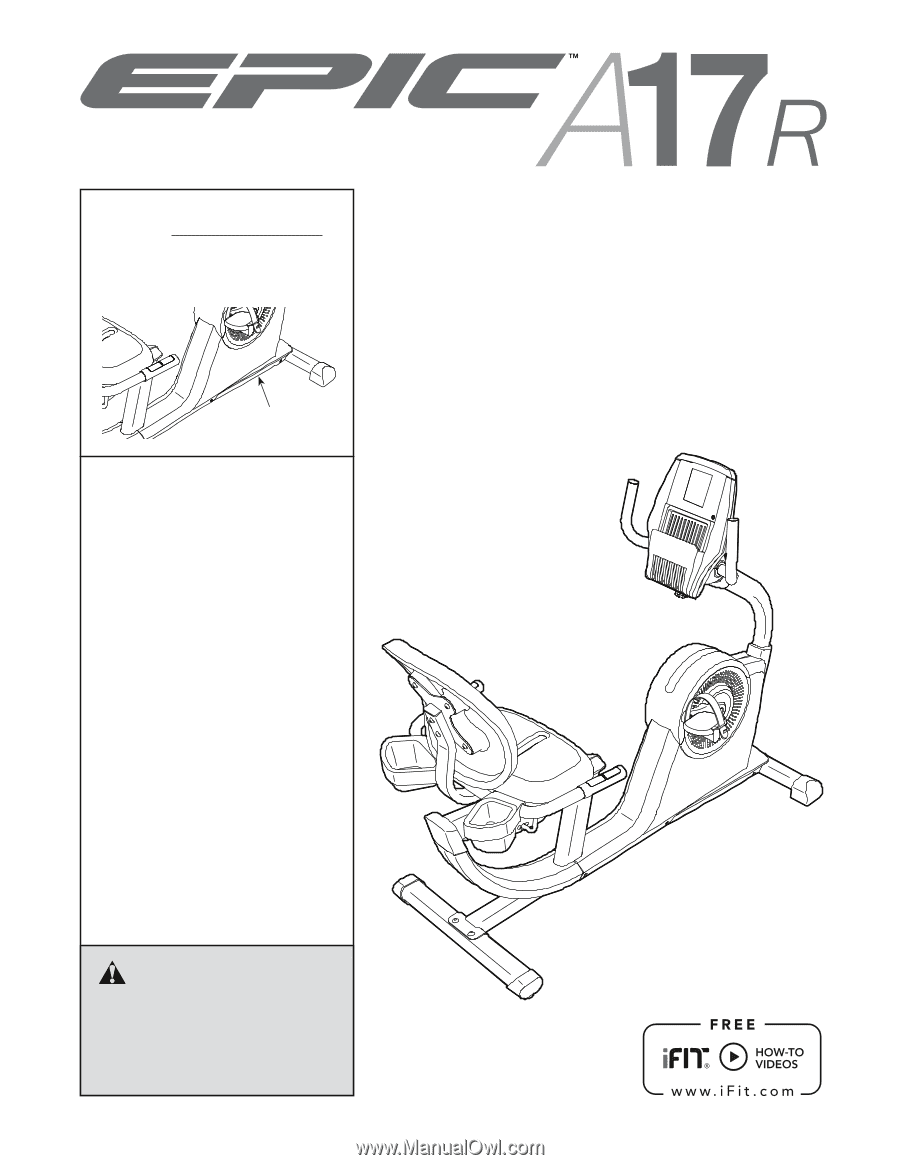
USER°S MANUAL
Serial Number
Decal
Model No. EPEX14912.2
Serial No.
Write the serial number in the
space above for reference.
CAUTION
Read all precautions and instruc-
tions in this manual before using
this equipment. Keep this manual
for future reference.
www.epicfit.com
QUESTIONS?
If you have questions, or if parts
are damaged or missing,
DO NOT
CONTACT THE STORE; please
contact Customer Care.
IMPORTANT: Please register this
product (see the limited warranty
on the back cover of this manual)
before contacting Customer Care.
VISIT OUR WEBSITE:
www.epicfit.com
Chat: Mon.°Fri. 6 a.m.°7 p.m. MT
CALL:
1-855-EPIC-FIT (1-855-374-2348)
Mon.°Fri. 6 a.m.°7 p.m. MT
EMAIL: