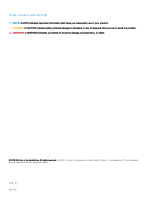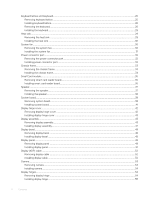USB Type-C
......................................................................................................................................................................
76
Alternate Mode
...........................................................................................................................................................
76
USB Power Delivery
...................................................................................................................................................
76
5 System setup options
...................................................................................................................................
77
Boot Sequence
.................................................................................................................................................................
77
Navigation keys
................................................................................................................................................................
78
System Setup overview
..................................................................................................................................................
78
Accessing System Setup
.................................................................................................................................................
78
General screen options
....................................................................................................................................................
78
System
Configuration
screen options
............................................................................................................................
79
Video screen options
.......................................................................................................................................................
80
Security screen options
...................................................................................................................................................
81
Secure Boot screen options
............................................................................................................................................
82
Intel Software Guard Extensions
....................................................................................................................................
83
Performance screen options
..........................................................................................................................................
83
Power Management screen options
..............................................................................................................................
84
POST Behavior screen options
......................................................................................................................................
85
Manageability
...................................................................................................................................................................
86
Virtualization support screen options
............................................................................................................................
87
Wireless screen options
...................................................................................................................................................
87
Maintenance screen options
...........................................................................................................................................
87
6 Software
......................................................................................................................................................
89
Operating system
configurations
...................................................................................................................................
89
Downloading drivers
........................................................................................................................................................
89
Chipset driver
.............................................................................................................................................................
89
Serial IO driver
............................................................................................................................................................
90
Graphics controller driver
..........................................................................................................................................
90
USB drivers
.................................................................................................................................................................
90
Network drivers
..........................................................................................................................................................
91
Realtek Audio
..............................................................................................................................................................
91
Serial ATA drivers
........................................................................................................................................................
91
Security drivers
..........................................................................................................................................................
92
7 Troubleshooting
...........................................................................................................................................
93
Enhanced Pre-Boot System Assessment ePSA diagnostics
......................................................................................
93
Running the ePSA Diagnostics
.................................................................................................................................
94
Real Time Clock reset
......................................................................................................................................................
94
8 Contacting Dell
............................................................................................................................................
95
6
Contents