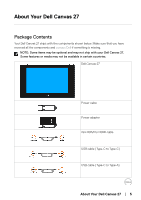Dell Canvas 27 Users Guide - Page 9
Back View, Label, Description
 |
View all Dell Canvas 27 manuals
Add to My Manuals
Save this manual to your list of manuals |
Page 9 highlights
Back View Label Description 1 Kickstand 2 Regulatory label 3 Barcode, serial number, and service tag label 4 DC power connector 5 mini HDMI connector 6 mini DP connector 7 USB Type-C host system connectivity Use Provides support to the Dell Canvas screen to place it in a fixed position. Lists the regulatory approvals. Refer to this label if you need to contact Dell for technical support. To connect the Dell Canvas 27 power cable. When a mini HDMI cable is connected it can only be used as a monitor. When a mini DP cable is connected it can only be used as a monitor. • When a Type-C to Type-C cable is connected from the Dell Canvas to the host computer, it supports USB 3.0 for data and DP for video if host system supports DP Alt mode. • In this case (Connect C to A cable) - the user may need either Label 5 (HDMI) or Label 6 (DP) video signal for full function support. NOTE: Remove the port cover to connect your cables. Replace the port cover once all cables are connected. About Your Dell Canvas 27 │ 9