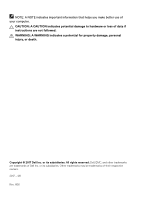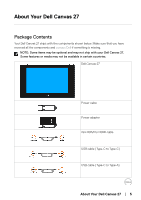Dell Canvas 27 Users Guide - Page 3
Contents, About Your Dell Canvas 27, Setting Up the Dell Canvas 27, Troubleshooting, Appendix
 |
View all Dell Canvas 27 manuals
Add to My Manuals
Save this manual to your list of manuals |
Page 3 highlights
Contents About Your Dell Canvas 27 5 Package Contents 5 Product Features 7 Identifying Parts and Controls 8 Dell Canvas 27 Specifications 11 Plug-and-Play 23 LCD Monitor Quality and Pixel Policy 24 Setting Up the Dell Canvas 27 25 Removing the IO cover 25 Connecting Your Dell Canvas 27 26 Organizing Your Cables 28 Stand (Optional 29 VESA wall mounting (Optional 31 Operating the Dell Canvas 27 32 Turning on the Dell Canvas 27 32 Using the On Screen Display (OSD) button 32 Using the On-Screen Display (OSD) Menu 34 Display, Pen, and Touch Settings 47 Troubleshooting 49 Self-Test 49 Built-in Diagnostics 51 Common Problems 52 Product Specific Problems 53 Universal Serial Bus (USB) Specific Problems 54 Appendix 55 Contents │ 3

Contents
│
3
Contents
About Your Dell Canvas 27
........................
5
Package Contents. . . . . . . . . . . . . . . . . . . . . . . . . . . . .5
Product Features . . . . . . . . . . . . . . . . . . . . . . . . . . . . . 7
Identifying Parts and Controls . . . . . . . . . . . . . . . . . . . . . . 8
Dell Canvas 27 Specifications. . . . . . . . . . . . . . . . . . . . . . 11
Plug-and-Play. . . . . . . . . . . . . . . . . . . . . . . . . . . . . .
23
LCD Monitor Quality and Pixel Policy. . . . . . . . . . . . . . . . . .
24
Setting Up the Dell Canvas 27
....................
25
Removing the IO cover . . . . . . . . . . . . . . . . . . . . . . . . . 25
Connecting Your Dell Canvas 27 . . . . . . . . . . . . . . . . . . . . 26
Organizing Your Cables . . . . . . . . . . . . . . . . . . . . . . . . .
28
Stand (Optional) . . . . . . . . . . . . . . . . . . . . . . . . . . . . 29
VESA wall mounting (Optional). . . . . . . . . . . . . . . . . . . . . 31
Operating the Dell Canvas 27
.....................
32
Turning on the Dell Canvas 27 . . . . . . . . . . . . . . . . . . . . . 32
Using the On Screen Display (OSD) button . . . . . . . . . . . . . . 32
Using the On-Screen Display (OSD) Menu. . . . . . . . . . . . . . .
34
Display, Pen, and Touch Settings . . . . . . . . . . . . . . . . . . . . 47
Troubleshooting
...............................
49
Self-Test. . . . . . . . . . . . . . . . . . . . . . . . . . . . . . . . .
49
Built-in Diagnostics . . . . . . . . . . . . . . . . . . . . . . . . . . . 51
Common Problems . . . . . . . . . . . . . . . . . . . . . . . . . . . 52
Product Specific Problems . . . . . . . . . . . . . . . . . . . . . . . 53
Universal Serial Bus (USB) Specific Problems. . . . . . . . . . . . .
54
Appendix
...................................
55