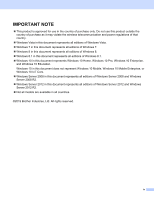ix
LED Indications
......................................................................................................................................
178
QL-810W
.........................................................................................................................................
178
QL-820NWB
....................................................................................................................................
180
Troubleshooting
...............................................................................................................................
182
18
Product Specifications
183
Label Printer Specifications
...................................................................................................................
183
19
Notes on Using P-touch Transfer Manager
185
Notes on Creating Templates
................................................................................................................
185
Notes on Transferring Templates
..........................................................................................................
185
Notes on Transferring Data Other Than Templates
..............................................................................
186
20
Network Terms and Information
187
Supported Protocols and Security Features
..........................................................................................
187
Types of Network Connections and Protocols
.......................................................................................
188
Types of Network Connections
........................................................................................................
188
Configuring Your Label Printer for a Network
........................................................................................
190
IP Addresses, Subnet Masks and Gateways
..................................................................................
190
Wireless Network Terms and Concepts
................................................................................................
192
Security Terms
................................................................................................................................
192
21
List of Barcodes for the P-touch Template Function
196
General Procedure for the P-touch Template Function
.........................................................................
196
List of Barcodes for Specifying Settings
................................................................................................
197
22
Using the Optional Battery Unit (Rechargeable Li-ion Battery included)
200
Charging the Optional Battery Unit (PA-BU-001)
..................................................................................
200
Discontinue charging the Battery Unit
...................................................................................................
201
Product Specifications
...........................................................................................................................
202
23
Using the Brother Barcode Scanner (Optional: PA-BR-001) (QL-820NWB only)
203