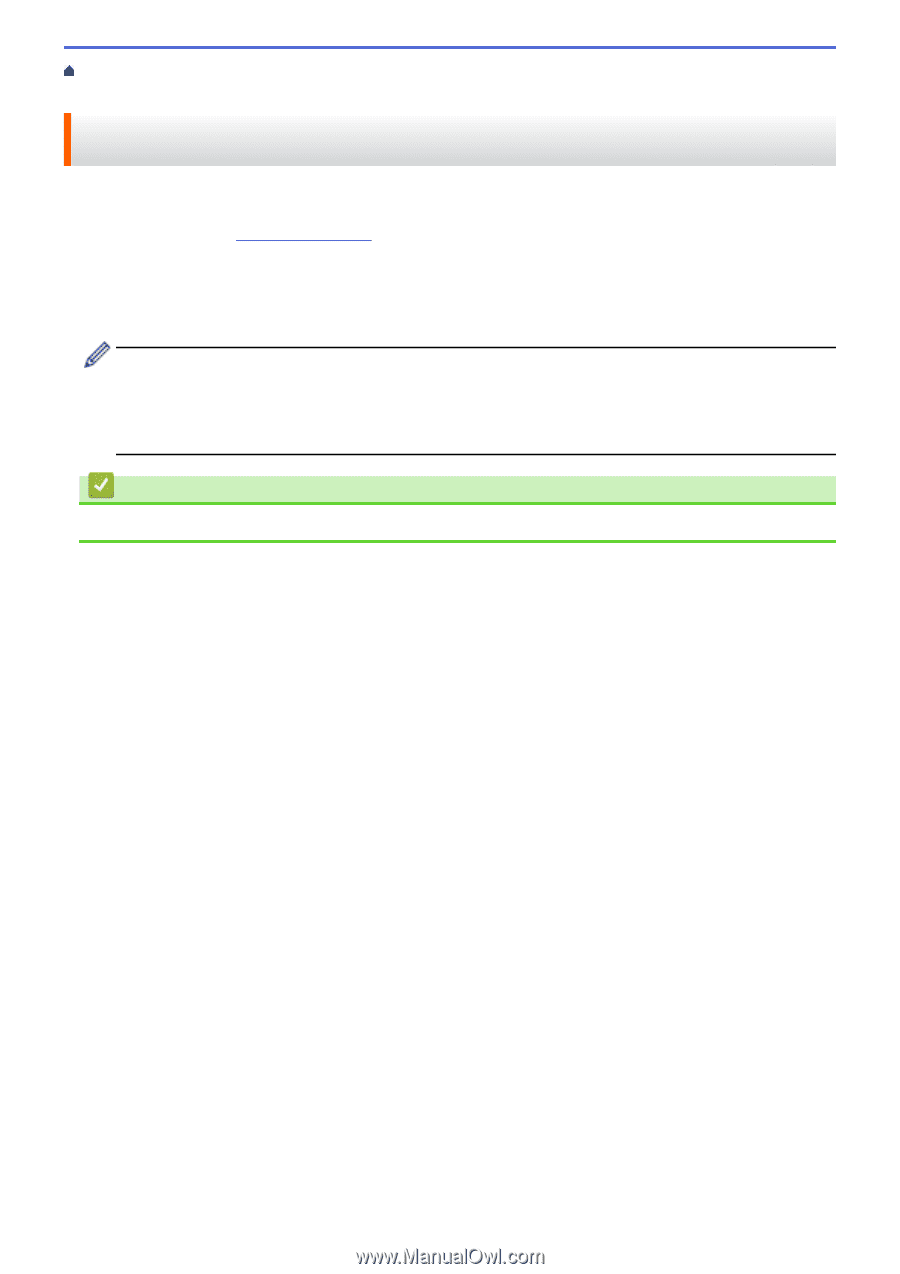Brother International HL-L3230CDW Online Users Guide HTML - Page 159
Manage Your Network Machine Securely Using BRAdmin Professional (Windows), Home >
 |
View all Brother International HL-L3230CDW manuals
Add to My Manuals
Save this manual to your list of manuals |
Page 159 highlights
Home > Security > Network Security Features > Manage Your Network Machine Securely Using SSL/ TLS > Manage Your Network Machine Securely Using BRAdmin Professional (Windows) Manage Your Network Machine Securely Using BRAdmin Professional (Windows) To use BRAdmin Professional, you must: • Use the latest version of BRAdmin Professional. Go to your model's Downloads page on the Brother Solutions Center at support.brother.com. • Use Web Based Management with the HTTPS protocol if you use BRAdmin Professional and Web Based Management together. • Use a different password in each group if you are managing a mixed group of older and newer print servers with BRAdmin Professional. This will ensure security is maintained on the newer print servers. • "Older versions of BRAdmin" refer to BRAdmin Professional older than Ver. 2.80 and BRAdmin Light for Mac older than Ver.1.10. • "Older print servers" refer to NC-2000 series, NC-2100p, NC-3100h, NC-3100s, NC-4100h, NC-5100h, NC-5200h, NC-6100h, NC-6200h, NC-6300h, NC-6400h, NC-8000, NC-100h, NC-110h, NC-120w, NC-130h, NC-140w, NC-8100h, NC-9100h, NC-7100w, NC-7200w and NC-2200w. Related Information • Manage Your Network Machine Securely Using SSL/TLS 154