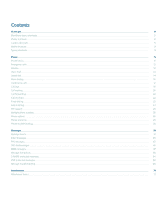Maps troubleshooting
...........................................................................................................................................................................................................................
180
BlackBerry Messenger
...............................................................................................................................................................................................................
181
Contacts
..................................................................................................................................................................................................................................................
181
Groups
.....................................................................................................................................................................................................................................................
182
Conversations
.........................................................................................................................................................................................................................................
183
Availability
..............................................................................................................................................................................................................................................
186
Applications
.................................................................................................................................................................................................................................
189
Switch applications
...............................................................................................................................................................................................................................
189
Add, update, or downgrade an application using the application center
.....................................................................................................................................
189
Add an application
.................................................................................................................................................................................................................................
189
View properties for an application
......................................................................................................................................................................................................
189
Delete a third-party application
..........................................................................................................................................................................................................
189
Receive a device password prompt before you add an application
...............................................................................................................................................
190
View the size of an application database
...........................................................................................................................................................................................
190
Check for application updates
.............................................................................................................................................................................................................
190
About upgrading the BlackBerry Device Software
...........................................................................................................................................................................
190
Prerequisites: Upgrading the BlackBerry Device Software over the wireless network
..............................................................................................................
190
Upgrade the BlackBerry Device Software
.........................................................................................................................................................................................
191
Return to the previous version of the BlackBerry Device Software
...............................................................................................................................................
191
Delete the previous version of the BlackBerry Device Software
....................................................................................................................................................
191
Application troubleshooting
................................................................................................................................................................................................................
191
Wireless network coverage
.......................................................................................................................................................................................................
193
Find information about wireless coverage indicators
......................................................................................................................................................................
193
Turn off a wireless connection
.............................................................................................................................................................................................................
193
Network connection indicators
...........................................................................................................................................................................................................
193
Turn on wireless coverage notification
...............................................................................................................................................................................................
194
Change the connection speed for the wireless network
.................................................................................................................................................................
194
About the preferred wireless network list
..........................................................................................................................................................................................
194
Add a wireless network to the preferred wireless network list
.......................................................................................................................................................
194
Change the order of preferred wireless networks
............................................................................................................................................................................
195
Delete a wireless network from the preferred wireless network list
.............................................................................................................................................
195
Turn off data service
..............................................................................................................................................................................................................................
195
About roaming
........................................................................................................................................................................................................................................
196
Switch wireless networks manually
....................................................................................................................................................................................................
196
Verify the status of network connections and services
...................................................................................................................................................................
196
Wireless network coverage troubleshooting
.....................................................................................................................................................................................
196
Power, battery, and memory
.....................................................................................................................................................................................................
199
Turn off your device
...............................................................................................................................................................................................................................
199