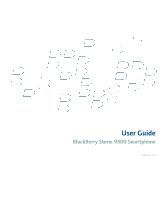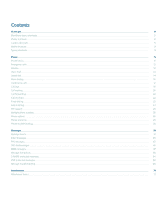Document attachments
........................................................................................................................................................................................................................
73
Spreadsheet attachments
....................................................................................................................................................................................................................
73
Media attachments
................................................................................................................................................................................................................................
74
Presentation attachments
....................................................................................................................................................................................................................
75
vCard contact attachments
..................................................................................................................................................................................................................
76
Attachment troubleshooting
................................................................................................................................................................................................................
76
Camera and video camera
.........................................................................................................................................................................................................
77
Take a picture
.........................................................................................................................................................................................................................................
77
Pan a picture
...........................................................................................................................................................................................................................................
77
Zoom in to or out from a picture
..........................................................................................................................................................................................................
77
Record a video
........................................................................................................................................................................................................................................
77
Camera and video camera options
......................................................................................................................................................................................................
78
Camera shortcuts
...................................................................................................................................................................................................................................
79
Camera and video camera troubleshooting
.......................................................................................................................................................................................
79
Media
.............................................................................................................................................................................................................................................
81
Transferring and downloading media files
........................................................................................................................................................................................
81
Playing media files and recording voice notes
..................................................................................................................................................................................
83
Managing media files
............................................................................................................................................................................................................................
85
Viewing pictures
....................................................................................................................................................................................................................................
88
Managing pictures
.................................................................................................................................................................................................................................
90
Media card and file transfer options
...................................................................................................................................................................................................
91
Media shortcuts
......................................................................................................................................................................................................................................
93
Media troubleshooting
..........................................................................................................................................................................................................................
93
Browser
..........................................................................................................................................................................................................................................
95
Browser basics
........................................................................................................................................................................................................................................
95
Browser bookmarks
...............................................................................................................................................................................................................................
98
Web feeds
................................................................................................................................................................................................................................................
100
Browser options
......................................................................................................................................................................................................................................
102
Browser security
.....................................................................................................................................................................................................................................
105
Browser push
..........................................................................................................................................................................................................................................
107
Browser troubleshooting
......................................................................................................................................................................................................................
108
Date, time, and alarm
.................................................................................................................................................................................................................
109
Set the date and time
............................................................................................................................................................................................................................
109
Get the date and time from the wireless network automatically
...................................................................................................................................................
109
Change what appears on the display when your device is charging
............................................................................................................................................
109
Change the clock face
...........................................................................................................................................................................................................................
110
Display a second time zone
..................................................................................................................................................................................................................
110
Turn on bedside clock mode
.................................................................................................................................................................................................................
110