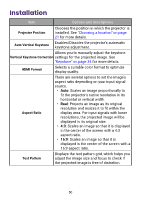BenQ GV31 User Manual - Page 54
System
 |
View all BenQ GV31 manuals
Add to My Manuals
Save this manual to your list of manuals |
Page 54 highlights
System Item Options and descriptions Language Sets the language for the projector. Sets to power on the projector via the power button on the remote control. Use remote control to power on Once enabled, the projector scans for remote control signals when it is powered off and may drain battery power quickly. Turn off the Backlight of the remote control Displays the tip to turn off remote control backlight. See "Turning remote control backlight on/off" on page 20 for more information. System Update Allows you to update the software on the projector via a USB flash drive. See "Upgrading your projector" on page 32 for more information. System Information Displays hardware/software information for the projector including its device and serial number. Projector Information Displays information on the current status of the projector including the Detected Resolution, Source, Picture Mode, Power Mode, Color System, Light Usage Time, Firmware Version, and Service Code. Returns the projector to its factory default state. Factory Reset Note This function resets your projector only. If you wish to reset your ATV dongle (QS02), perform factory reset from the Android settings menu. 52