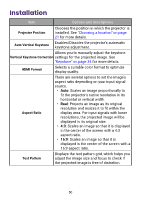BenQ GV31 User Manual - Page 53
Power Mode
 |
View all BenQ GV31 manuals
Add to My Manuals
Save this manual to your list of manuals |
Page 53 highlights
Item High Altitude Mode Options and descriptions We recommend you use the High Altitude Mode when your environment is between 1500 m - 2000 m above sea level, and ambient temperature is between 0°C to 30°C. Operation under High Altitude Mode may cause a higher decibel operating noise level because of increased fan speed necessary to improve overall system cooling and performance. If you use this projector under other extreme conditions excluding the above, it may display auto shut-down symptoms, which is designed to protect your projector from over-heating. In cases like this, you should switch to High Altitude Mode to solve these symptoms. However, this is not to state that this projector can operate under any and all harsh or extreme conditions. Power Mode Item Options and descriptions Normal 100% LED brightness. This setting reduces system noise and power Eco consumption by 30%. If Eco mode is selected, the light output will be reduced and result in darker projected pictures. Low Power Consumption Lowers brightness to 50% to extend the LED life. 51