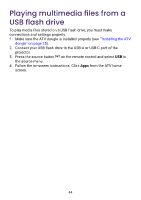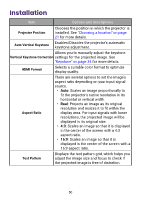BenQ GV31 User Manual - Page 50
Picture
 |
View all BenQ GV31 manuals
Add to My Manuals
Save this manual to your list of manuals |
Page 50 highlights
Item Music Game Sports User Options and descriptions This mode emphasizes total balance (low, middle, high frequency) to fully display the timbre of musical instrument, rhythm of symphony and solos of singer in the hot concert or in live hall for different type of music, like pop, rock, and jazz. To reproduce immersive atmosphere or the presence of sound stage, this mode especially enhances the beat of rhythm instruments, the stereo sound space and the vividness of singer. This mode not only emphasizes clear position and spatial dynamic to enhance directional sound. This mode allows you to enjoy the rich vividness of sport broadcasts and light entertainment programs. The commentators' voice is clear and high pitch shrill cheers from the audience is processed. In this mode you can adjust frequency setting according to your needs. Picture Item Picture Mode Brightness Contrast Color Options and descriptions The projector is preset with several predefined picture modes so that you can choose one to suit your operating environment and input signal picture type. See "Picture Mode" on page 47 for details. The higher the value, the brighter the image. Adjust this control so the black areas of the image appear just as black and that detail in the dark areas is visible. The higher the value, the greater the contrast. Use this to set the peak white level after you have previously adjusted the Brightness setting to suit your selected input and viewing environment. Lower setting produces less saturated colors. If the setting is too high, colors on the image will be overpowering, which makes the image unrealistic. 48