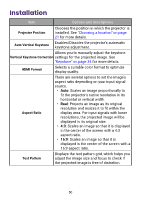BenQ GV31 User Manual - Page 52
Installation, Options and descriptions
 |
View all BenQ GV31 manuals
Add to My Manuals
Save this manual to your list of manuals |
Page 52 highlights
Installation Item Options and descriptions Projector Position Chooses the position in which the projector is installed. See "Choosing a location" on page 21 for more details. Auto Vertical Keystone Enables/Disables the projector's automatic keystone adjustment. Allows you to manually adjust the keystone Vertical Keystone Correction settings for the projected image. See "Keystone" on page 34 for more details. HDMI Format Selects a suitable color format to optimize display quality. Aspect Ratio There are several options to set the image's aspect ratio depending on your input signal source. • Auto: Scales an image proportionally to fit the projector's native resolution in its horizontal or vertical width. • Real: Projects an image as its original resolution and resizes it to fit within the display area. For input signals with lower resolutions, the projected image will be displayed in its original size. • 4:3: Scales an image so that it is displayed in the center of the screen with a 4:3 aspect ratio. • 16:9: Scales an image so that it is displayed in the center of the screen with a 16:9 aspect ratio. Test Pattern Displays the test pattern grid, which helps you adjust the image size and focus to check if the projected image is free of distortion. 50