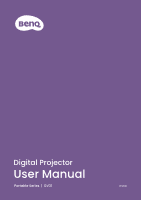5
Power LED indicator
......................................................................................
29
Power menu options
.................................................................................
30
Shutting down the projector
...................................................................
31
Upgrading your projector
...................................................................
32
Adjusting the projected image
........................................................
33
Adjusting the projection angle
.............................................................
33
Fine-tuning the image clarity
...............................................................
34
Fitting the image to your screen
..........................................................
34
Keystone
........................................................................................................
34
Changing the input source
...........................................................................
35
Watching streaming videos
..............................................................
36
ATV home screen
........................................................................................
36
Choosing a proper picture mode for video streaming
...............
37
Choosing a proper sound mode for video streaming
.................
37
Customizing a sound mode
.........................................................................
38
Projection
...................................................................................................
39
Wireless projection
....................................................................................
39
Wired projection
..........................................................................................
39
Playing music with your projector
...................................................
41
Making your projector a wireless speaker
........................................
41
Turning the screen off during music playback
............................................
42
Playing multimedia files from a USB flash drive
.......................
44
Power delivery to a USB-C device
..................................................
45
USB-C power delivery notice
.................................................................
45
Menu navigation
....................................................................................
46
Brightness
......................................................................................
46
Picture Mode
..................................................................................
47
Sound Mode
....................................................................................
47
Picture
.............................................................................................
48
Sound
..............................................................................................
49