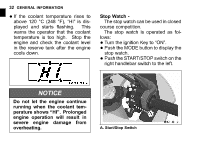2010 Kawasaki NINJA ZX-6R Owners Manual - Page 30
2010 Kawasaki NINJA ZX-6R Manual
Page 30 highlights
28 GENERAL INFORMATION the RESET button. The hour • Push display stops flashing and the minute display starts flashing. Push the MODE button to advance the minutes. żPushing the MODE button momentarily advances the hour or minute step by step. Pushing and holding the button advances the hour or minute continuously. żThe clock works normally from the back-up power while the ignition switch is turned off. żWhen the battery is disconnected, the clock resets to 1:00 and starts working again when the battery is connected. NOTE the RESET button. Both the • Push hour and minute displays start flash- • ing again. Push the MODE button. The displays stop flashing and the clock starts working.

28
GENERAL INFORMATION
•
Push the RESET button.
The hour
display stops flashing and the minute
display starts flashing.
Push the
MODE button to advance the min-
utes.
•
Push the RESET button.
Both the
hour and minute displays start flash-
ing again.
•
Push the MODE button.
The dis-
plays stop flashing and the clock
starts working.
NOTE
ż
Pushing the MODE button momen-
tarily advances the hour or minute
step by step.
Pushing and hold-
ing the button advances the hour or
minute continuously.
ż
The clock works normally from the
back-up
power
while
the
ignition
switch is turned off.
ż
When the battery is disconnected,
the clock resets to 1:00 and starts
working again when the battery is
connected.