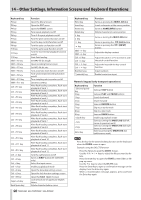TASCAM SS-CDR250N Owners Manual V2.00 - Page 98
Numeric keypad only transport operations, Keyboard key, Function, EJECT, MULTI JOG, HOME [INFO]
 |
View all TASCAM SS-CDR250N manuals
Add to My Manuals
Save this manual to your list of manuals |
Page 98 highlights
14 - Other Settings, Information Screens and Keyboard Operations Keyboard key F2 key F3 key F4 key F5 key F6 key F7 key F8 key F9 key F10 key F11 key F12 key Shift + F5 key Shift + F6 key Shift + F7 key Shift + F8 key Shift + F9 key Shift + F10 key Shift + F11 key Ctrl + F1 key Ctrl + F2 key Ctrl + F3 key Ctrl + F4 key Ctrl + F5 key Ctrl + F6 key Ctrl + F7 key Ctrl + F8 key Ctrl + F9 key Ctrl + F10 key Ctrl + F11 key Ctrl + F12 key Ctrl + C key Ctrl + E key Ctrl + I key Ctrl + J key Ctrl + K key Ctrl + L key Ctrl + M key Caps Lock key Back Space key Function Open the Menu Screen Open the EDIT menu Open the BROWSE screen Turn repeat playback on/off Turn A-B repeat playback on/off Turn the pitch control function on/off Turn the key control function on/off Turn the auto cue function on/off Turn the auto ready function on/off Turn the incremental playback function on/off Start flash loading Set WAV file bit length Open recording format screen Set MP3 file bit rate Turn automatic track function on/off Turn synchronized recording function on/off Turn sampling rate converter on/off Dynamics setting After flash loading completes, flash start playback of track 1 After flash loading completes, flash start playback of track 2 After flash loading completes, flash start playback of track 3 After flash loading completes, flash start playback of track 4 After flash loading completes, flash start playback of track 5 After flash loading completes, flash start playback of track 6 After flash loading completes, flash start playback of track 7 After flash loading completes, flash start playback of track 8 After flash loading completes, flash start playback of track 9 After flash loading completes, flash start playback of track 10 After flash loading completes, flash start playback of track 11 After flash loading completes, flash start playback of track 12 Turn the call function on/off Same as EJECT button (SS-CDR250N only) Select the input source Enable jog playback mode Open the time skip settings screen. Open the lock function settings screen Open the MEDIA SELECT screen Lock/unlock use of uppercase English letters Delete character before cursor 98 TASCAM SS-CDR250N / SS-R250N Keyboard key Enter key Insert key Home key Delete key 2 key x key s key w key Shift + 2 key Shift + x key Ctrl + 2 key Ctrl + x key Ctrl + s key Ctrl + w key Number keys * (asterisk) key Function Same as pressing the MULTI JOG dial Insert a character at the cursor position Same as HOME [INFO] button Delete character at cursor position Same as turning the MULTI JOG dial Same as pressing the m [A-B] button Same as pressing the , [INPUT] button Adjust the display contrast Adjust the pitch in ±1% increments with the pitch control function Adjust the key with the key control function Input numbers Enable locate time input Numeric keypad (only transport operations) Keyboard key . (decimal point) key 0 key 1 key 2 key 3 key 7 key 8 key 9 key / (slash) key − key + key Enter key Function Same as STOP button Same as PLAY and PAUSE buttons Search backward Search forward Same as RECORD button Skip to an earlier track Skip to a later track Same as PAUSE button Enable jog playback mode Same as turning the MULTI JOG dial left (move to previous mark) Same as turning the MULTI JOG dial right (move to next mark) Same as pressing the MULTI JOG dial (add/remove mark) NOTE Press the key for the desired editing function on the keyboard when the BROWSE screen is open. Example: using the DELETE function Press the F4 key to open the BROWSE Screen. Use the 2/x/s/w keys to select the file you want to delete. Press the Enter key to open the BROWSEscreen folder or file pop-up menu. Use the 2/x keys to select the DELETE item. Press the Enter key to open a confirmation message on the display. Press the Enter key again. When a reconfirmation message appears, press and hold the Enter key again.