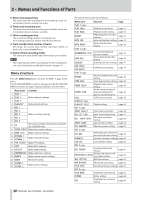TASCAM SS-CDR250N Owners Manual V2.00 - Page 18
Repeat playback status, Upload/download status
 |
View all TASCAM SS-CDR250N manuals
Add to My Manuals
Save this manual to your list of manuals |
Page 18 highlights
2 - Names and Functions of Parts 4 Current medium This shows the name of the currently selected medium. (See "Selecting media" on page 29.) : USB flash drive selected : SD card 1 selected : SD card 2 selected : CD selected 5 Display mode This shows the current Home Screen display mode. 6 Track number This shows the number of the currently playing track. 7 Mark display Marks are shown by b icons. 8 Track playback position This bar shows the current playback position. As playback progresses, the bar extends from the left. 9 Playback function activation status Icons appear for the playback functions that are currently on. Icon Meaning Appears when auto ready function is on Appears when auto cue function is on Appears when incremental playback function is on Appears when already flash loaded 0 Pitch control status This shows whether the pitch control function is on/off and the currently set pitch adjustment. q Key control status This shows whether the key control function is on/off and the currently set key adjustment. w Repeat playback status An icon appears when the repeat playback function is on. : Repeat playback : A-B repeat playback e Upload/download status An icon appears when files, for example, are being uploaded or downloaded via a network. : Uploading : Downloading r Track title This shows the title of the current track. Press the SHIFT button on the unit to scroll this. t Playback mode This shows the current playback mode. (See "Setting the play mode" on page 32.) : Continuous playback mode : Single playback mode : Program playback mode : Random playback mode y Timer event setting status The icon appears when the timer event function is on. (See "Turning the timer event function on/off" on page 81.) u Playback area This shows the current playback file area. : All files on the current medium : All files in the selected folder : All files assigned to the playlist i Total track recorded time This shows the elapsed time of the play area (hours: minutes: seconds). o Total track remaining time This shows the remaining time of the play area (hours: minutes: seconds). p Total elapsed playback position This bar shows the current playback position. As playback progresses, the bar extends from the left. a Track number/total number of tracks This shows the current track number and total number of tracks in the current playback area. s Folder name This shows the name of the folder that contains the current track. NOTE i When stopped, the total playback time of the playback area is always shown regardless of the Home Screen display mode setting. i In PROGRAM mode, the elapsed time and remaining time are shown for the entire program rather than the entire playback area. 18 TASCAM SS-CDR250N / SS-R250N