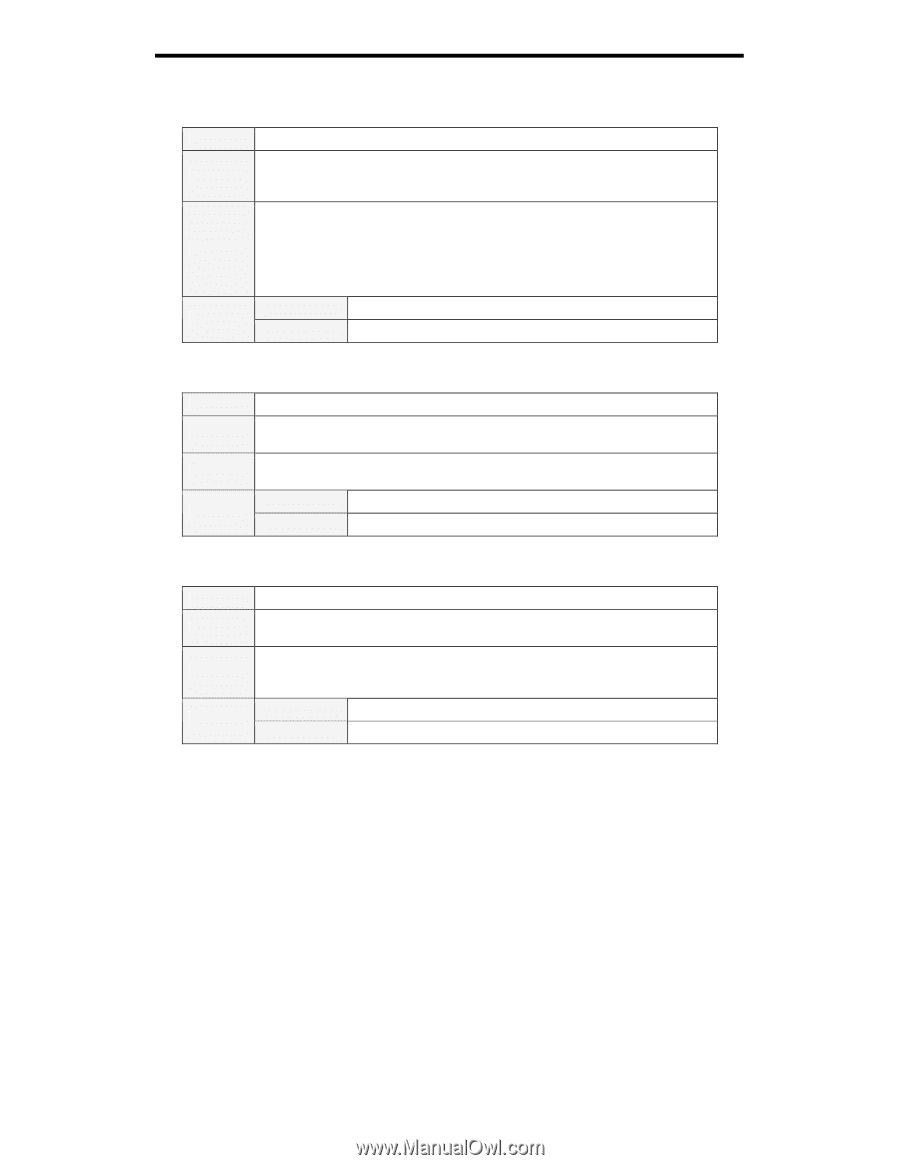Sanyo PLC-ZM5000L RS232C Expand - Page 39
Sound Command, 9.1 CF_VOLUME Command, 9.2 CF_MUTE Command, 9.3 CF_BLTINSP Command
 |
UPC - 086483079450
View all Sanyo PLC-ZM5000L manuals
Add to My Manuals
Save this manual to your list of manuals |
Page 39 highlights
PLC-ZM5000/ZM5000L Expand Serial Command Functional Specifications 8.9 Sound Command 8.9.1 CF_VOLUME Command Command "CF_VOLUME_%1" [CR] "000-063 Directly specify value of Volume. %1 "UP Increment setting value of Volume by 1 "DN Decrement setting value of Volume by 1 Details Control level of Volume (Available only in the normal Power ON status) Set Volume Up/Down the same way as RC and also directly specify value of Volume. When setting Volume value, the Sound Mute ON status is canceled just like RC operation. The value set by this command is stored in Projector's memory. * When input signal is Network, error code "101" is returned. Acceptable Response "000" [CR] Unacceptable "Error Code" [CR] 8.9.2 CF_MUTE Command Command "CF_MUTE_%1" [CR] %1 "ON Set Sound Mute to ON "OFF Set Sound Mute to OFF Details Control ON/OFF of Sound Mute (Available only in the normal Power ON status) * When input signal is Network, error code "101" is returned. Acceptable Response "000" [CR] Unacceptable "Error Code" [CR] 8.9.3 CF_BLTINSP Command Command "CF_BLTINSP_%1" [CR] %1 "ON Set Built-in speaker to ON "OFF Set Built-in speaker to OFF Details Control ON/OFF of Built-in speaker (Available only in the normal Power ON status) * When input signal is Network, error code "101" is returned. Acceptable Response "000" [CR] Unacceptable "Error Code" [CR] 39/89