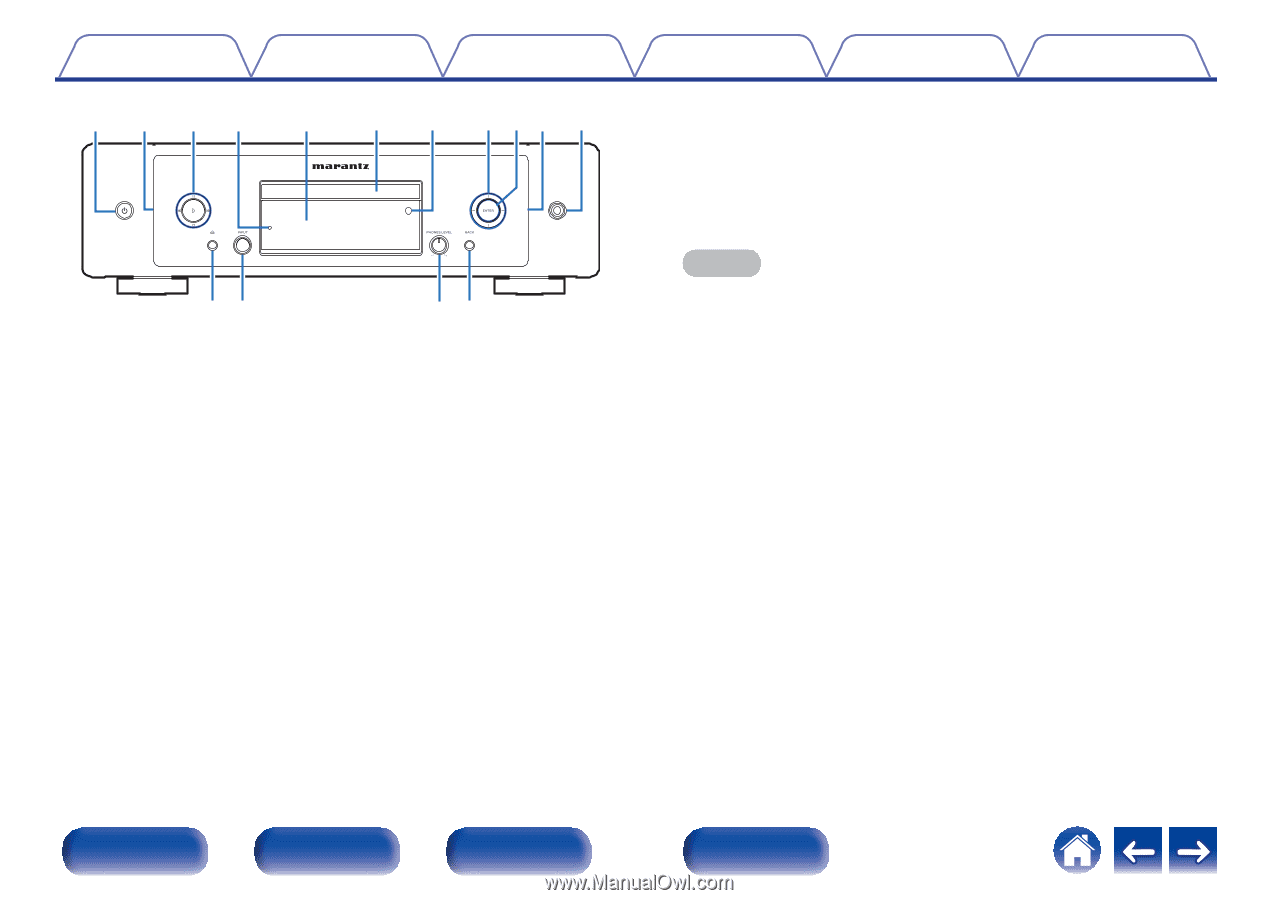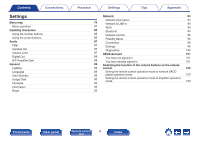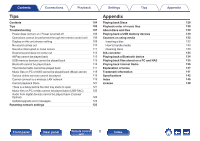Marantz SACD 30n User Guide English - Page 9
Contents, Connections, Playback, Settings, Appendix
 |
View all Marantz SACD 30n manuals
Add to My Manuals
Save this manual to your list of manuals |
Page 9 highlights
Contents Connections Playback q w e r t y u i o w Q0 Q1 Q2 Q3 Q4 . A Power operation button (X) This turns the power on/off (standby). (v p. 30) B Lighting LED This illuminates when the power is turned on. Brightness can be changed and lighting turned off. (v p. 89) C System buttons These perform playback related operations. D Protection circuit indicator This blinks when the protection circuit has operated. (v p. 108) E Display This displays various pieces of information. F Disc tray Used to insert a disc. (v p. 132) G Remote control sensor This receives signals from the remote control unit. (v p. 7) Settings Tips Appendix H Cursor buttons These select items. I ENTER button This determines the selection. J Headphones jack Used to connect headphones. NOTE 0 To prevent hearing loss, do not raise the volume level excessively when using headphones. K Disc tray open/close button (q) Opens and closes the disc tray. (v p. 53) L INPUT selector knob This selects the input source. (v p. 31) M Headphone volume control knob (PHONES LEVEL) Adjusts the headphone volume. N BACK button Returns to the previous item. Front panel Rear panel Remote control 9 unit Index