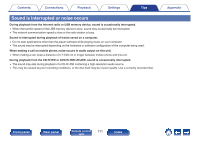Marantz SACD 30n User Guide English - Page 113
Desired sound does not come out, AirPlay cannot be played back
 |
View all Marantz SACD 30n manuals
Add to My Manuals
Save this manual to your list of manuals |
Page 113 highlights
Contents Connections Playback Settings Tips Appendix Desired sound does not come out The volume does not increase. 0 The maximum volume of the audio signal output from the analog audio output terminals (VARIABLE) is set too low. Set the maximum volume using "Volume Limit" on the menu. (v p. 87) Headphone volume is low. 0 Switch "H/P Amplifier Gain" to "High" if using headphones with high impedance or low sensitivity. (v p. 88) AirPlay cannot be played back The AirPlay icon is not displayed on iTunes / iPhone / iPod touch / iPad. 0 This unit and PC / iPhone / iPod touch / iPad are not connected to the same network (LAN). Connect it to the same LAN as this unit. (v p. 23) 0 The firmware on iTunes / iPhone / iPod touch / iPad is not compatible with AirPlay. Update the firmware to the latest version. 0 Set "Network & USB-A" in the menu to "Enabled". The AirPlay function does not work when "Network & USB-A" is "Disabled". (v p. 94) Audio is not output. 0 The volume on iTunes / iPhone / iPod touch / iPad is set to the minimum level. The volume of the audio output from the analog audio output connectors (VARIABLE) is linked to the volume of your iTunes / iPhone / iPod touch / iPad. Set a proper volume level. 0 The AirPlay playback is not performed, or this unit is not selected. Click the AirPlay icon on the iTunes / iPhone / iPod touch / iPad screen and select this unit. (v p. 73) Front panel Rear panel Remote control 113 unit Index