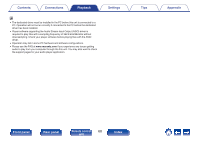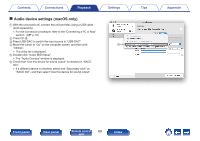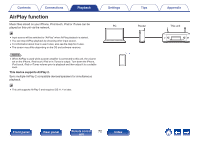Marantz SACD 30n User Guide English - Page 69
Audio device settings macOS only
 |
View all Marantz SACD 30n manuals
Add to My Manuals
Save this manual to your list of manuals |
Page 69 highlights
Contents Connections Playback o Audio device settings (macOS only) A With the unit power off, connect the unit and Mac using a USB cable (sold separately). 0 For the connection procedure, refer to the "Connecting a PC or Mac" section. (v p. 21) B Press CD X. C Press USB-DAC to switch the input source to "USB-DAC". D Move the cursor to "Go" on the computer screen, and then click "Utilities". 0 The utility list is displayed. E Double-click "Audio MIDI Setup". 0 The "Audio Devices" window is displayed. F Check that "Use this device for sound output" is checked in "SACD 30n". 0 If a different device is checked, select and "Secondary click" on "SACD 30n", and then select "Use this device for sound output". Settings SACD 30n ᶈ Tips SACD 30n Appendix . Front panel Rear panel Remote control 69 unit Index