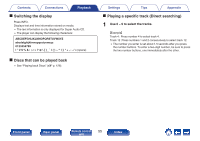Marantz SACD 30n User Guide English - Page 54
Press
 |
View all Marantz SACD 30n manuals
Add to My Manuals
Save this manual to your list of manuals |
Page 54 highlights
Contents Connections Playback Settings 4 Press p. The 1 indicator lights on the display. Playback starts. NOTE 0 Do not place any foreign objects in the disc tray. Doing so could damage the unit. 0 Do not push the disc tray in by hand when the power is turned off. Doing so could damage the unit. Operation buttons p i k j 0 - 9 RANDOM s REPEAT r INFO OPTION Tips Appendix Function Playback / Pause Stop Skip to previous track / Skip to next track (Press and hold) Fast-reverse / Fastforward Select the track Random playback Repeat playback 0 Switching between All-track repeat and Single-track repeat. Time display switching 0 Switching between elapsed time of the current track, remaining time of the current track and remaining time of all tracks. 0 The time displayed on this unit may differ from this actual time, as it is calculated by truncating to the nearest 1 second. 0 Text information recorded on the Super Audio CD appears in the display. Switching the playback layer of the Super Audio CD Front panel Rear panel Remote control 54 unit Index