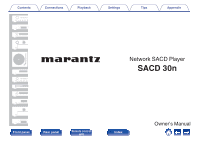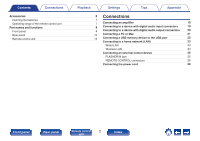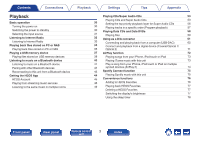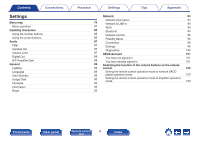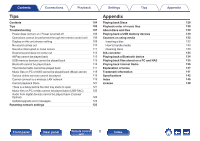Marantz SACD 30n User Guide English - Page 4
Contents, Front panel, Rear panel, Remote control, Index
 |
View all Marantz SACD 30n manuals
Add to My Manuals
Save this manual to your list of manuals |
Page 4 highlights
Contents Connections Settings Menu map Menu operation Inputting characters Using the number buttons Using the cursor buttons Audio Filter Variable Out Volume Limit Digital Out H/P Amplifier Gain General Lighting Language Auto-Standby Usage Data Firmware Information Reset Playback Settings Tips Appendix Network 94 Network Information 94 79 Network & USB-A 94 84 Wi-Fi 94 85 Bluetooth 94 85 Network Control 95 86 Friendly Name 95 87 Connection 96 87 Settings 99 87 Diagnostics 100 87 HEOS Account 101 88 You have not signed in 101 88 You have already signed in 101 89 Switching the function of the volume buttons on the remote 89 control 102 89 Setting the remote control operation mode to network SACD 89 player operation mode 103 90 90 Setting the remote control operation mode to amplifier operation mode 103 93 93 Front panel Rear panel Remote control 4 unit Index