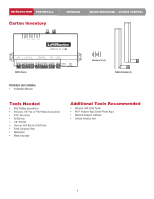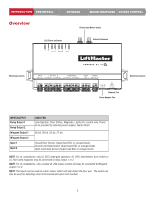LiftMaster CAPAC Installation Manual - English French Spanish - Page 3
Introduction, Connecting CAPAC to Cellular
 |
View all LiftMaster CAPAC manuals
Add to My Manuals
Save this manual to your list of manuals |
Page 3 highlights
INTRODUCTION PRE-INSTALL NETWORK MOUNTING/POWER ACCESS CONTROL INTRODUCTION Carton Inventory 4 Tools Needed 4 Additional Tools Recommended 4 Overview 5 Electrical Specifications 6 Internet Requirements 7 1 PRE-INSTALL Setup a myQ® Business™ Account 8 Add CAPAC Device(s) to myQ Business Facility 8 2 NETWORK Connect Internet 9 Connecting CAPAC to Cellular 10 Diagnostics 12 3 MOUNTING/POWER Wall Installation 13 External Antenna Installation 13 Connect Power 14 4 ACCESS CONTROL Gate Access 15 Door Access 16 Door Access - Vestibule 17 Wiegand Output 18 Repair Parts 19 Accessories 19 Legal Disclaimers 19 Warranty 20 myQ® Community Control myQ® Smart Community Access Technology enables secure monitoring and control of gated community or MDUs access points and other myQ® Smart Community Access devices with a smartphone, tablet or computer. Alerts can be received as email notifications, ensuring the status of access points. 3