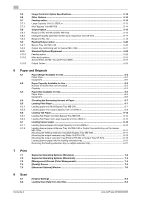AccurioPress C6100/C6085
Contents-1
Table of contents
1
Common Correction Items
1.1
Addition of New Optional Units
.....................................................................................................
1-2
1.2
Other Added and Changed Items
..................................................................................................
1-3
2
Troubleshooting
2.1
In Main Body
....................................................................................................................................
2-2
2.2
Settings of a Printer Driver Have No Effect
..................................................................................
2-3
2.3
General Inquiries
.............................................................................................................................
2-4
2.3.1
When importing a job using AccurioPro HotFolder, Job Centro, Command WorkStation (CWS),
etc. to print prints, the target image is not positioned in the center
...................................................
2-4
2.3.2
When a PDF file is printed, some text is output in bold font
. .............................................................
2-4
2.3.3
The text printing position is not centered in a line, and it becomes displaced either vertically or
horizontally
..........................................................................................................................................
2-5
2.3.4
A black/white original was printed, but it was counted as a color print
. ............................................
2-5
2.3.5
As the main unit is out of paper, a timeout error occurs in the basic server
. .....................................
2-5
2.3.6
When an RGB gray object (gray with equal R, G, and B values) is printed, it is counted as color
.....
2-6
2.3.7
When data including a spot color(s) (special color) is printed, the printing speed becomes slower
than usual
............................................................................................................................................
2-6
2.3.8
A specific object in a PDF file is not printed
.......................................................................................
2-7
2.3.9
The extended machine cannot be accessed using Job Centro
. ........................................................
2-7
2.3.10
When multiple jobs are printed, the next job is sent to the controller, but it is not received
..............
2-8
2.3.11
When multiple jobs are collectively printed, partition paper may not be inserted between jobs
. ......
2-8
2.3.12
When the tone curve of the RIPed job is changed using ImageViewer, its setting is not applied
......
2-9
2.3.13
If printing is executed after an imposition setting was configured by Fiery Impose while
Command WorkStation (CWS) is used, the "FATAL:Assertion Failed" error occurs
..........................
2-9
2.3.14
When variable data is printed using FreeForm, it cannot be output in the face-up reverse order
. ....
2-9
3
Perform maintenance
3.1
Auto Image Adjustment Function
..................................................................................................
3-2
4
Welcome
4.1
SOFTWARE LICENSE AGREEMENT
.............................................................................................
4-2
5
About this Machine
5.1
Machine Specifications
..................................................................................................................
5-2
5.2
Feeding Option Specifications
.......................................................................................................
5-3
5.2.1
Multi Bypass Tray MB-508
.................................................................................................................
5-3
5.2.2
Large Capacity Unit LU-202XLm
........................................................................................................
5-4
5.2.3
Dehumidifier Heater HT-503
...............................................................................................................
5-4
5.2.4
Dehumidifier Heater HT-515
...............................................................................................................
5-5
5.3
Output Option Specifications
.........................................................................................................
5-5
5.3.1
Relay Unit RU-518
..............................................................................................................................
5-6
5.3.2
Humidifier HM-103
..............................................................................................................................
5-7
5.3.3
Relay Unit RU-702
..............................................................................................................................
5-7
5.3.4
Auto Inspection Unit UK-301
..............................................................................................................
5-8
5.3.5
Relay Unit RU-510
..............................................................................................................................
5-8
5.4
Feeding/Output Option Specifications
..........................................................................................
5-9
5.4.1
Banner Tray Unit MK-740
...................................................................................................................
5-9
5.4.2
Output tray reinforcing unit for banner MK-740m
............................................................................
5-11